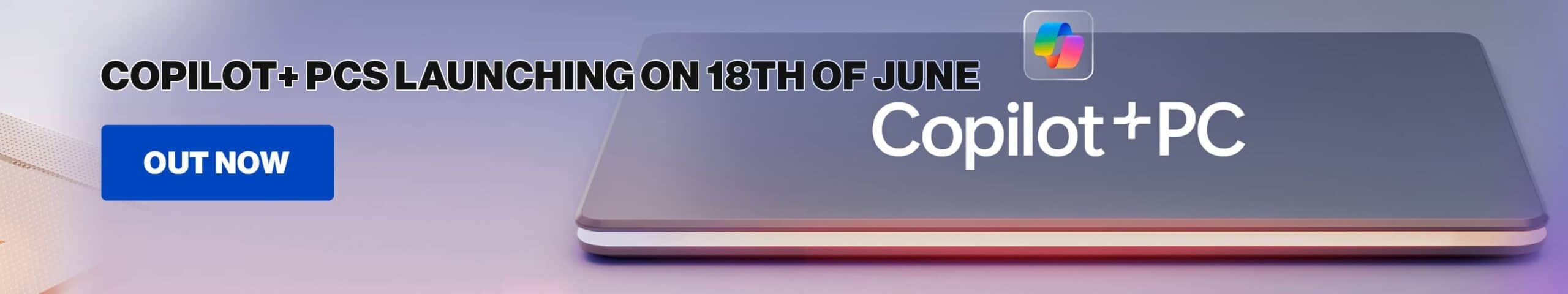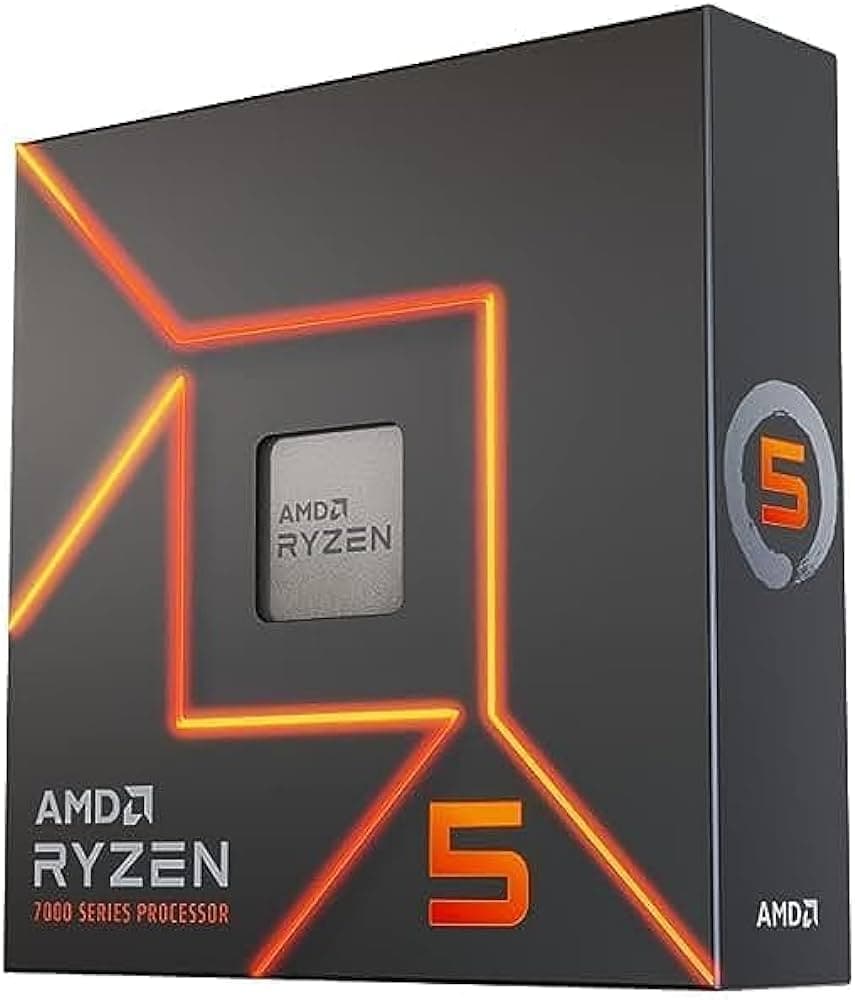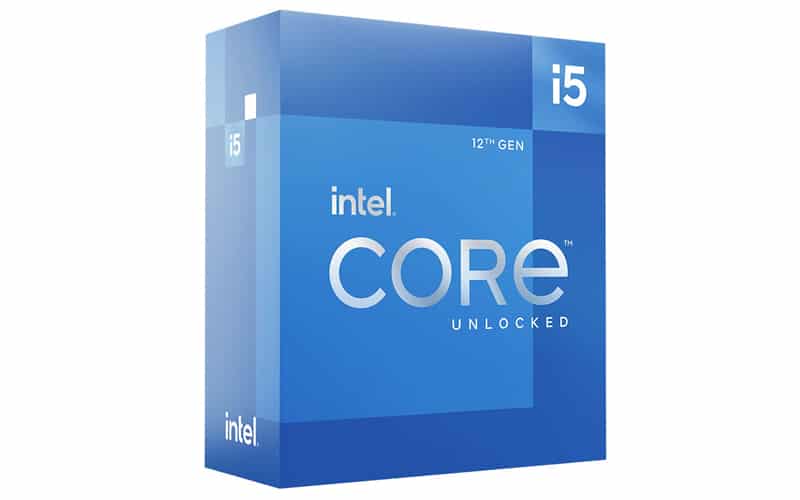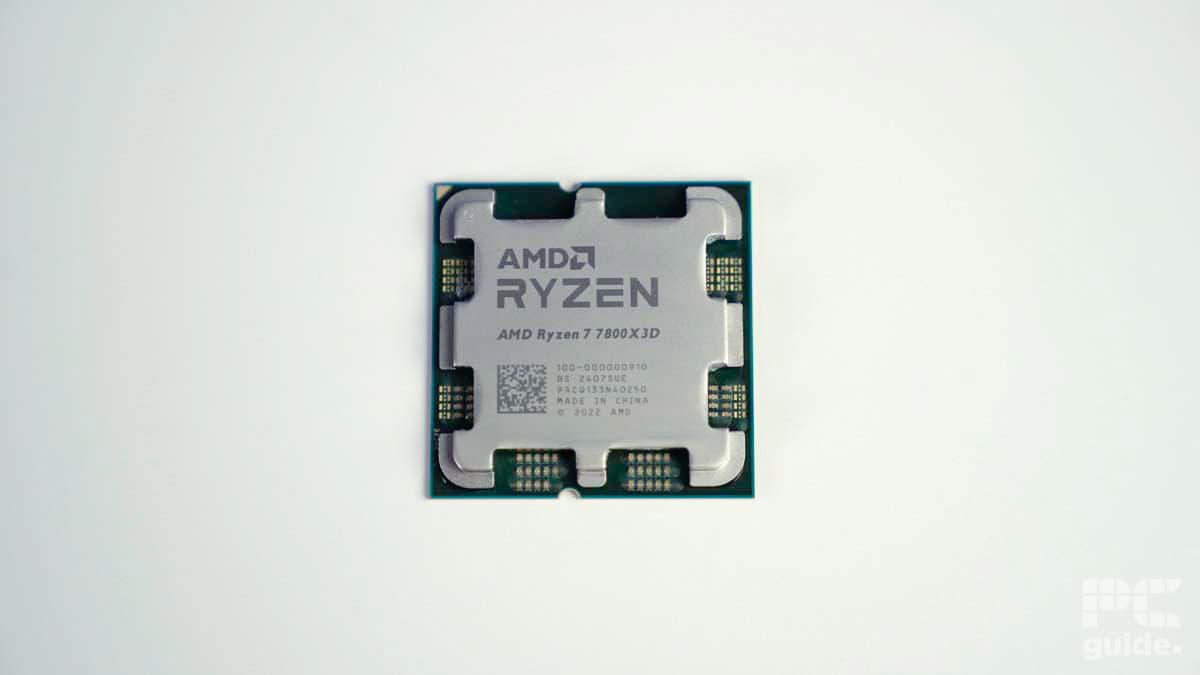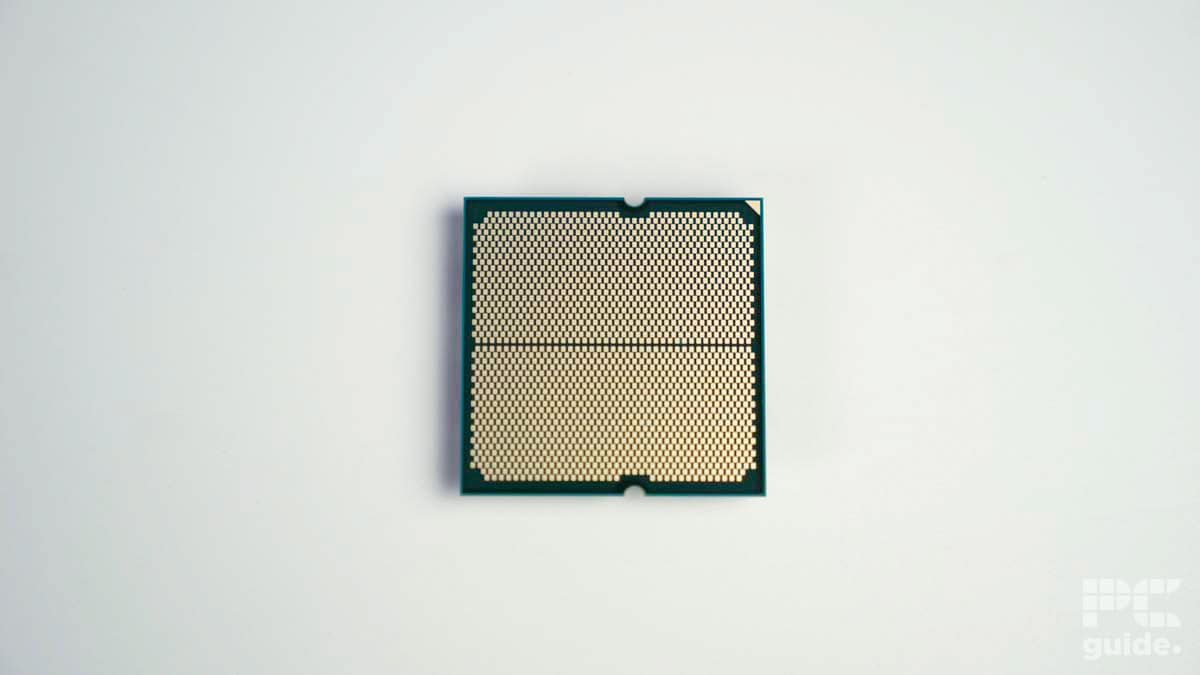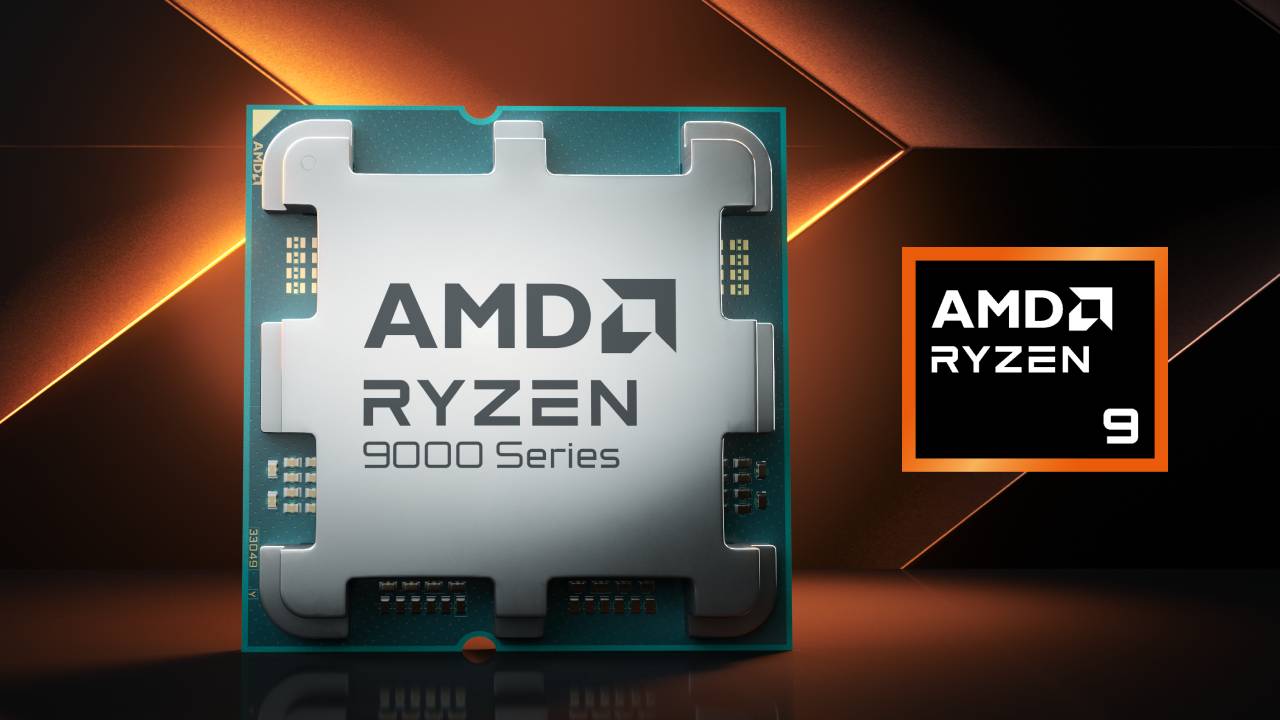While selecting a CPU for your new build or upgrading your old one, choosing a processor that balances performance and value is vital. You might think that the obvious choice is to opt for the high-end Intel and AMD CPUs, as they’ll complement your 40 series NVIDIA GPU, but that approach isn’t recommended. You might go for an overkill option that you don’t need and find that your GPU is now lacking in your build.
That said, we also understand that picking one option is easier said than done when you’re presented with processors from both industry giants, each offering something extra. Another important factor to remember is that the RTX 4070 Ti is now discontinued, meaning if you’ve got one, it could more or less be a collector’s item in a couple of years.
So, to help you cut through the clutter and kick off your buying journey in the best possible way, we’ve put together this buying guide that lists three options along with their details and pros and cons, which should help you make an informed decision. So, without further ado, let’s get right into it.
Products at a glance
-
Best CPU for RTX 4070 Ti overall
Intel Core i5-13600K


-
Best AMD CPU for RTX 4070 Ti
AMD Ryzen 7 7800X3D
- Cores: 8
- Threads: 16
- Boost speed : up to 5 GHz
- Base speed: 4.2 GHz
- L3 Cache: 96 MB
- TDP: 120 W

-
Best mid-range CPU for RTX 4070 Ti
AMD Ryzen 5 7600X
- Cores: 6
- Threads : 12
- Boost speed : 5.3 GHz
- Base speed: 4.7 GHz
- L3 Cache: 32 MB
- TDP: 105W

-
Best budget CPU for RTX 4070 Ti
Intel Core i5-12600K
- Cores: 10 (6P + 4E)
- Threads: 16
- Boost Clock Speed: 4.9 GHz P / 3.6 GHz E
- Base Clock Speed: 3.7 GHz P / 2.8 GHz E
- L3 Cache: 20 MB (shared)
- TDP: 125W

How we picked
Choosing the best CPU for the RTX 4070 Ti isn’t just about picking the most powerful processor on the market. It’s about finding a balance where the CPU neither bottlenecks the GPU nor overshadows it. We’ve combed through publicly available benchmarks, factored in its price, year of release, performance, PCIe express configuration, and compatibility to present you with the best CPUs that you can pair with your RTX 4070 Ti and to help you make an informed decision.


- Cores: 14 (6P-8E)
- Threads: 20
- Boost speed : P-Core 5.1GHz / E-Core 3.5GHz
- Base speed: P-Core 3.5GHz / E-Core 2.6GHz
- L3 Cache: 24MB
- TDP: 181W
- Platform: Intel (LGA 1700)
- Excellent performance at a relatively affordable price point
- It costs less than the 14600K
- Compatible with DDR4 and DDR5 RAM
- It has a high TDP of 181W
- Requires an LGA 1700 motherboard
- A solid cooler is required to keep it tame
The RTX 4070 Ti isn’t exactly a mid-range or a high-end GPU. It sits perfectly in the middle of the hierarchy or the perfect sweet spot. So, we chose the i5-13600K to be paired with it as we think they would complement each other’s performance well. On top of that, during our i5-13600K review, it had great performance for a mid-range card.
During testing, we paired it with an RTX 3080, and it managed to churn out 179 and 162 FPS in Cyberpunk 2077 and Elden Ring at 1080 low, respectively. This should tell you about its gaming prowess. As you increase the resolution, you should experience better framerates across a number of titles, as the RTX 4070 Ti is more powerful than the RTX 3080.
That said, it’s no slouch in real-world testing, as it scored 2,006 and 16,989 points in Geekbench single- and multi-core benchmarks. Single-core results are generally related to a CPU’s gaming performance, which we’ve covered.
However, its multi-core score shows it’s more than capable of handling various demanding workloads in parallel. This means that you should be able to have intense gaming and productive working sessions without experiencing any lag, stuttering, or performance degradation.
An excellent CPU through and through with fierce single and multi-core performance for the money
PCWer
Regarding its specifications, it features 14 cores, split between six performance cores and, eight efficient cores, and 20 threads. It has a base frequency of 2.6GHz and a turbo frequency of 5.1GHz. However, since it can be overclocked, you can take this frequency to greater heights if you have the knowledge and the tools to do so.
This should make its processing even faster, but it will consume more power and generate more heat. Since it has a maximum TDP of 181W, overclocking could take it even above that. So, we recommend pairing it with the best water cooling kit and using the best thermal paste to keep its temperature under control.
Overall, the Intel Core i5-13600K delivers top-notch performance across several tasks, making it ideal for casual and professional users. It also has enough juice to complement the graphical prowess of the RTX 4070 Ti without any component bringing the other one down.
What users say
According to the customer reviews on Amazon, the i5-13600K is a solid option for gaming and professional tasks. Some reviewers crowned it a “powerhouse,” delivering “unparalleled performance.” One reviewer stated, “Intel Core i5-13600K is the ultimate processor that won’t disappoint.”

- Cores: 8
- Threads: 16
- Boost speed : up to 5 GHz
- Base speed: 4.2 GHz
- L3 Cache: 96 MB
- TDP: 120 W
- Platform: AMD (AM5)
- It has an energy-efficient design
- It supports PCIe 5.0 components
- It has a massive 96MB L3 cache
- The shift to the AM5 platform is expensive
- It runs hot and requires a good CPU cooler
- The productivity performance isn’t at the same level as gaming performance.
For Team Red’s loyal followers, we recommend pairing the RTX 4070 Ti with the Ryzen 7 7800X3D, the big brother of the 5800X3D and one of the best gaming CPUs on the market.
This CPU features eight cores, 16 threads, a base clock of 4.2GHz, a boost clock of 5.0GHz, and a whopping 96MB L3 cache. These impressive specifications mean it has enough firepower to handle anything you throw at it without a hitch.
It should be able to effortlessly handle gaming at various resolutions, especially at lower resolutions like 1080p, where the processing is more CPU-dependent. Other than that, it should also deliver above-average multitasking performances, enabling you to remain productive whether designing, rendering or anything else.
The 96MB L3 cache is also responsible for its excellent gaming performance. It is stacked vertically on the CPU, increasing the total cache size. This means that more data is stored and accessible by the cores, which results in increased and efficient processing.
Another impressive aspect of this CPU is that while it delivers excellent performance, it has a default TDP of 120W, which is 5W lower than our top pick. That said, you can’t go wrong by investing in a high-end CPU cooler, and the AMD 7000 series CPUs are known to run hot, but that doesn’t compromise their performance. If you’re interested in exploring some options, we recommend you check out our best CPU cooler for 7800X3D guide for the top picks.
The 7800X3D is built on the Zen 4 architecture, which uses the 5nm process. How this works is that the smaller the process is, the more they can fit inside the CPU resulting in faster processing. While its prowess is undeniable, it requires an AM5-compatible motherboard and DDR5 memory to run, which makes moving to the new platform expensive. That said, in either case, we’ve got you covered with our best AM5 motherboard and DDR5 RAM guides.
Everything considered, the Ryzen 7 7800X3D is an excellent processor, especially if you’re looking to build a next-gen gaming rig. However, moving to the AM5 platform will cost a good amount of money in the short term but will open more upgradability options for the future.
What users say
According to Amazon reviews, the 7800X3D is a “beast for performance.” The users are satisfied with its performance, thermal design, and how well it runs. One user said: “I paired the 7800X3D with a RTX 4070 TI Super and I can safely say that the processor is doing its job exceptionally well. I’m able to fly over mega cities in Microsoft Flight Simulator maintaining over 60 fps with Ultra settings in 1440p (without Frame Generation). This should tell you good of a pairing this is.

- Has great performance while consuming less power
- Has a relatively affordable price point
- Easier to keep cool
- Requires an AM5 compatible motherboard
- Low core count means it not the best option for servers or workstations
Next, we’ve got another CPU from Team Red that offers a good balance between performance and value: the Ryzen 5 7600X. We went with this processor because, in our Ryzen 5 7600X review, we paired it with the RTX 4070 Ti Super, and it delivered excellent results in gaming and real-world tests.
While the RTX 4070 Ti Super is the most powerful GPU in the 4070 lineup, it should give you an idea of how well this CPU performed, considering it is a “mid-range” or “budget” option according to the hierarchy.
The 7600X managed 295 FPS in Cyberpunk 2077 at 1080p, which is impressive considering that this title was notoriously difficult to run when it came out. It also scored 766 and 6,192 points in CPU-Z single- and multi-core tests, which means that its multitasking productive performance is nothing to scoff at either. So, whether you’re a content creator or have to handle heavy workflows at your job, this CPU shouldn’t disappoint. For a more in-depth view, we recommend you check out its review, as it has more real-world benchmark results like Puget Systems Photoshop.
The Ryzen 5 7600X brings big value for a small price – it performs well in gaming workloads and can hold it’s own in more productive tasks, it seems 6 cores go a long way these days.
PCWer
This CPU is able to manage these impressive results due to its six cores, 12 threads, a base clock of 4.7GHz, a boost clock of 5.3GHz, and a 32MB L3 cache. The best part is its 105W TDP, which should keep its temperature relatively manageable. Pairing it with the best AIO water cooler should keep it running optimally, regardless of the ambient temperature or workload.
Like with other 7000 series AMD processors, this is only compatible with DDR5 RAM; however, it supports a maximum of 128GB. So, if your budget and motherboard allow it, you can stack up the RAM and take your system’s performance to the next level.
So, considering its performance, “future-proof” nature, and the price tag, the Ryzen 5 7600X is one of the best CPUs to pair with an RTX 4070 Ti.
What users say
At the time of writing, the 7600X has 4.7 stars out of 5.0, and its reviews praise its exceptional performance and versatility. One reviewer stated: “I would definitely suggest getting the 7600X over all the other options if all you primarily do is streaming, gaming, or general use.”

- Cores: 10 (6P + 4E)
- Threads: 16
- Boost Clock Speed: 4.9 GHz P / 3.6 GHz E
- Base Clock Speed: 3.7 GHz P / 2.8 GHz E
- L3 Cache: 20 MB (shared)
- TDP: 125W
- Platform: Intel (LGA 1700)
- It comes bundled with a CPU cooler
- It has great single-core performance
- It has better results than the 7600X is some areas
- Almost a three year old processor
- Tends to run hot during heavy loads
- The multi-core performance is lacking
The Intel Core i5-12600K is our choice for the budget pick and we think it should work well with the RTX 4070 Ti.
In our i5-12600K review, we paired it with an RTX 4070 Ti Super and thoroughly tested it in gaming and real-world benchmarks. The results were more than satisfactory as it managed 301 FPS in Cyberpunk 2077, 6 more FPS than the 7600X. This is impressive when considering that the 12600K was released in 2021.
In addition, its synthetic performance was also great, as it scored 764 and 7,120 points in CPU-Z’s single- and multi-core benchmarks. Once again, it outperformed the 7600X due to its extra cores. So, whatever you’ve got in store, this CPU should be able to handle it without much trouble.
It effortlessly combines power efficiency with single-core performance to make for one fierce competitor in the budget CPU space.
PCWer
The 12600K is also compatible with PCIe 4.0 and 5.0, so if you’ve got next-gen components, this processor should work perfectly fine without causing compatibility issues. The one department where the 7600X has the upper hand is the power draw and efficiency. This CPU has a maximum TDP of 150W, whereas the 7600X topped out at 105W. So, it would be best to invest in a robust cooling solution to avoid overheating issues. If you’re interfered in exploring some options, we recommend checking out the best CPU cooler guide for the top picks.
So, if you’re operating within a budget but still want a CPU capable of handling various gaming and productivity tasks, the Intel Core i5-12600K should serve you well. It also comes unlocked from the manufacturer, so you should be able to boost its performance. However, its thermal output and power consumption will also ramp up.
What users say
According to Amazon reviews, this is an “outstanding CPU” and one user said “I recommend this CPU to anyone interested in a low-cost, low-heat, and stable performance.” Another user stated: “This little beast is on par with new Ryzen 7700X and can handle all games 144 FPS if you pair it with a 4080. Hands down best CPU on 2022 and still rocking on 2023-2024.”
How to pick the best CPU for RTX 4070 Ti
There are a handful of factors that you need to consider before choosing a CPU. We’ve listed some of those factors below so you can make an informed decision.
Compatibility
The first thing you need to keep in mind before looking at CPUs for your 4070 Ti is whether they’ll be compatible with each other and the other components, such as the motherboard. This is important as you don’t want to over or underspend on a processor, which will cause bottleneck issues and result in poor performance. On top of that, choosing a CPU that isn’t supported by your motherboard will only result in more expenses, as you’ll have to get a new motherboard and memory sticks to avoid compatibility issues.
Overclocking
If you’re one of those PC enthusiasts who want to take your builds to the extreme, then choosing an easy-to-overclock processor, such as Intel’s “K” processor, might be the way to go. As these processors come unlocked from the manufacturer, you can easily tune them for a higher frequency and push their performance into overdrive.
Energy efficiency
Since the RTX 4070 Ti is a powerful card, it would make sense that the rest of the components, such as the CPU, are as well to ensure nothing is lacking. That said, energy efficiency is something you need to keep in mind, as when the components are high-end, they generally consume more energy to keep up their performance, and that can lead to increased costs over time. So, ensure that the CPU you choose has a good energy efficiency rating.
Is RTX 4070 Ti overkill?
The answer to this question depends on your requirements and your current build. If you have 9th gen Intel processors and want to pair a 4070 Ti with it, then it is definitely overkill, as the GPU will overshadow the CPU and cause bottleneck issues. On the other hand, if you’re planning on gaming on 1080p or 1440p resolution, then it should be able to handle games in those resolutions without a hitch, but you could get the same performance from a 30 series GPU that costs less. So, whether the 4070 Ti is overkill depends on your build and what you plan on using it for.