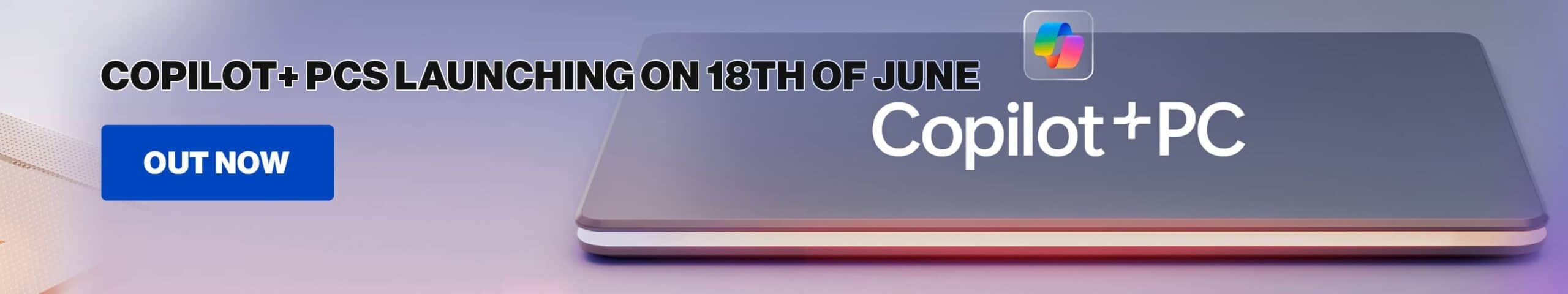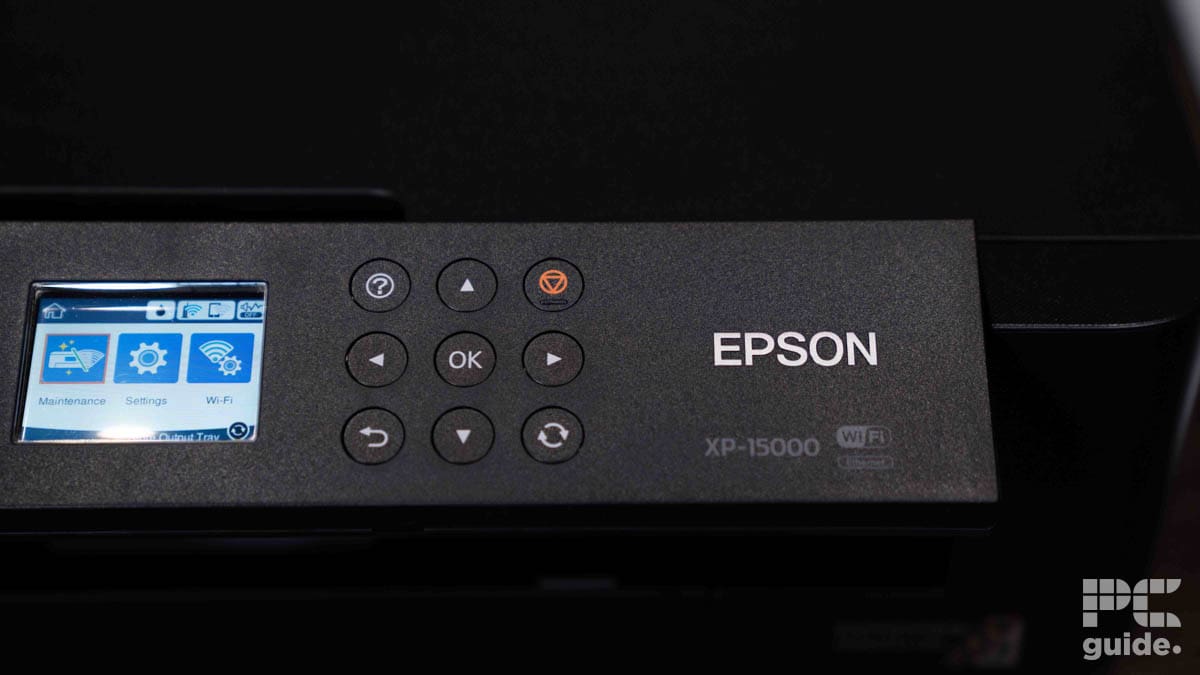Though any of the best printers are compatible with Apple devices, a selection of the best printers for Mac provides additional benefits for users. Though Apple aren’t known for making their machines third-party compatible, there are plenty of ways to bridge the gap between printers and Macs for an easier print experience.
We’ve put together a buyer’s guide for the best printers for Mac, whether you are looking for a simple printer for Macbook Pro documents or a more sturdy printer for colorful graphics, the selection here should suit all purposes! Read on to see what we picked, any why!
-
Editor’s Pick
Epson Expression XP-15000
- Printer Output: Color
- Printer Type: InkJet
- Connectivity Technology: USB, WiFi Direct, Cloud Printing
- Duplex Printing: Yes

-
Best Printer Under $200 for Mac
Brother MFC-J4335DW
- Printer Output: Color
- Printer Type: InkJet
- Connectivity Technology: USB, Bluetooth, WiFi Direct
- Duplex Printing: Yes
-
Best Printer Under $100 for Mac
Canon Pixma MG3620 Wireless All-in-One Color Inkjet Printer
- Printer Output: Color
- Printer Type: InkJet
- Connectivity Technology: USB, WiFi Direct, Cloud Printing
- Duplex Printing: Yes
-
Best Mid-Range Printer for Mac
Epson EcoTank ET-2850
- Printer Output: Color
- Printer Type: InkJet
- Connectivity Technology: USB, Bluetooth, WiFi Direct
- Duplex Printing: Yes

-
Best Office Printer for Mac
Brother MFC-L8905CDW
- Printer Output: Color
- Printer Type: Laser
- Connectivity Technology: USB, WiFi Direct
- Duplex Printing: Yes
How We Picked the Best Printer for Mac
MacOS can be frustrating to connect other devices to at times, as we made mention of in our guide on the best printer for iPads. We looked for printers that made connecting from Macbooks easier as a first principle. Compatibility with Apple’s wireless AirPrint was a welcome feature, and any other Mac-exclusive elements made for added points.
We also considered the usual suspects that go into the best all-in-one-printers for ranking Mac printers: elements such as print speed and quality or paper capacity were all considered, along with the overall efficiency of the printer. Overall, we settled on five printers for Macs that are ideal for a range of budgets and specialist needs – so no matter your situation, you’ll find something suitable!

- Printer Output: Color
- Printer Type: InkJet
- Connectivity Technology: USB, WiFi Direct, Cloud Printing
- Duplex Printing: Yes
This impressively intuitive printer has wowed us since we reviewed it, and remains a top choice for all manner of print specifications.
- Great print quality – this Epson printer’s six-color ink system makes for stunning color reproduction across a range of specialist media.
- Accommodating print size – at 13″ x 19″, you have room to create a range of prints for a variety of use cases.
- Slow print speed – the print speed, however, is an unimpressive 9 pages per minute; which makes this printer less useful for productivity.
Taking our top spot in the best printers for Mac is the Epson Expression XP-15000, one of our favorite printers on the market. A stunning InkJet printer, this unit is ideal for a wide range of print scenarios.
The XP-15000’s form factor is slim and quite manageable, despite being a large-format printer, with a rear tray for speciality media such as cardstock. The maximum print size of 13″ x 19″, meaning plenty of room to print any and all designs. The six-color ink system makes for a great color gamut, and you can opt for high-yield cartridges to push the XP-15000’s efficiency even further. Factor that in with a dozen other useful features – including, of course, Apple compatibility, and this printer is a versatile and highly compatible print solution.
If we had to pick a flaw in the XP-15000, it would be the print speed: at a paltry 9 pages per minute, we found it to be underwhelming. However, we still recommend the XP-15000 for high-quality prints of any shape or size!
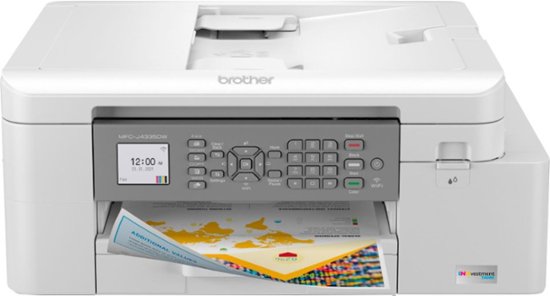
- Printer Output: Color
- Printer Type: InkJet
- Connectivity Technology: USB, Bluetooth, WiFi Direct
- Duplex Printing: Yes
For a stellar Mac print solution under $200, the MFC-J4335DW is a tremendous addition to any Apple-based home or office.
- Great price-to-performance – with a low price and fast print speeds, the MFC-J4335DW is an easy investment.
- Built-in functionality – with an onboard copier and document scanner, you’ve got all your bases covered.
- Poor photo quality – though the InkJet printer has the capacity for photos, they don’t come out that well.
We’re big fans of Brother printers here, and the Brother MFC-J4335DW is a great example of why. An all-in-one Mac printer that comes plenty of useful features, this low-price printer is a great addition to your home or office.
With full compatibility with Apple AirPrint, the MFC-J4335DW is a great option for any Mac user wanting to print over a wireless connection. For a smart household, you can even add Alexa compatibility to print with voice commands. With a budget printer price and low ongoing costs, this is a top printer for Macs!
It’s worth mentioning that there are some things to point out that may sour this printer for you: the quality of photos isn’t great despite being an InkJet printer, so it could be one to avoid for those keen on doing intensive amounts of crafting. For standard print requirements, however, the MFC-J4335DW is a great printer for Macbooks!

- Printer Output: Color
- Printer Type: InkJet
- Connectivity Technology: USB, WiFi Direct, Cloud Printing
- Duplex Printing: Yes
For households overflowing with Apple devices, this Canon printer is more than capable of keeping up.
- Low cost – for a price well under $100, you get high compatibility and low ongoing costs.
- Accurate prints – print quality is impressive on the MG3620, especially for the price, with great resolution and color reproduction.
- Slow print speed – like the XP-15000, the MG3620 loses value in the cost of the unit.
The Canon PIXMA MG3620 is a versatile all-in-one color inkjet printer, scanner, and copier; and a great Mac printer offering from Canon. For a household filled with Macbook Airs, Macbook Pros or iPhones; this is the ideal ultra-low-budget printer.
With a gamut of wireless printing options including AirPrint and Canon’s proprietary app, you’ll never be short of ways to print from your Macbook with the MG3620. The budget-friendly nature of this printer makes for an easy investment, and the compact form factor makes for easy storage. The MG3620 is economic in the long run, too: with a low cost-per-print making for low-stress printing.
However, the reason that this is primarily a household printer for Mac rather than offices is due to the slow print speed: don’t expect industrial-grade outputs from this printer. That said, families who need an Apple-compatible printer could certainly do worse than this great all-in-one printer for Mac!

- Printer Output: Color
- Printer Type: InkJet
- Connectivity Technology: USB, Bluetooth, WiFi Direct
- Duplex Printing: Yes
- Printer Output: Color
- Printer Type: InkJet
- Connectivity Technology: USB, Wi-Fi Direct
- Duplex Printing: Yes
An excellent medley of print quality and price, the ET-2850 is another top-class printer from Epson.
- Highly cost-effective – Epson’s EcoTank design of ink tank printer means that you get a higher yield from your printer.
- Fast print speed – at 33 pages per minute, the ET-2850 is a productivity powerhouse.
- Poor color quality – we found that without an ICC color profile, prints were somewhat desaturated and lacked vividness.
Not quite the best printer for Mac, but still a worthwhile consideration, the Epson EcoTank ET-2850 is another sterling Epson printer. We had the chance to review this amazing printer, which offers stellar price-to-performance.
The user interface on the ET-2850 is easy to set up, and it offers a great range of mobile printing options including AirPrint. Once connected, prints are rendered with incredible speed and accuracy. Standard documents come out quickly at 33 pages per minute in monochrome, but this printer is capable of more. With specialist media compatibility for photo paper, you can create graphics and images in stunning 5,760 x 1,440 dpi resolution up to 8.5″ x 14″ in size.
So why isn’t the ET-2850 the best printer for Mac? We found that the overall color reproduction was somewhat lacking. It’s fixable, but still lowers the ET-2850 below the XP-15000 in our ranking.

- Printer Output: Color
- Printer Type: Laser
- Connectivity Technology: USB, WiFi Direct
- Duplex Printing: Yes
For an easy-to-print office unit, the MFC-L8905CDW is both versatile and reliable.
- Fast print speed – at 33 pages per minute, this unit rivals the ET-2850 for productivity.
- High yield – the toner economy on this printer is stellar, for great results.
- Laser printing – ideal for documents as the MFC-L8905CDW may be, photos or specialist media won’t be rendered to the same standard.
The Brother MFC‐L8905CDW laser printer is an excellent option for those running a larger Mac-based office or any environment that needs reliable high-volume and high-quality document printing with AirPrint. We’re big fans of Brother printers here, and this efficient unit highlights exactly why.
With a fast printing speed of 33 papers per minute (ppm) for monochrome and colored prints, the MFC‐L8905CDW will make your workflow as smooth as butter as it can handle some of the most demanding printing needs in modern offices. It does all of this without sacrificing print quality, as it produces documents with text as sharp as a blade, even under a magnifying glass. There’s no shortage of highly capable built-in features, such as a scanner and photocopier.
However, if you’re also looking for photo printing, then you might want to consider another option as this isn’t most laser printers’ forte. For your standard suite of printing, the MFC-L8905CDW remains a stellar choice for offices!
Features and Considerations
If you are looking to go beyond the confines of our best printers for Mac, here are the things to consider:
Connectivity
Apple are notorious for their compatibility restrictions: it makes for a more secure device, but can be frustrating for third-party manufacturers. Make sure that your chosen printer has compatibility for wireless or Bluetooth printing – but ideally the best printers for Mac all come with AirPrint functionality.
Print Speed
Depending on what you intend to print using your Mac printer, speed can factor into your purchase. For large amounts of text documents, print speed can be essential, but photo printing is ideally a slower process to ensure quality. When researching, look for a printer that ideally strikes the balance of both.
Print Quality
An important feature of any printer is how well it can print, and the best printers for Mac will reach a certain level of print quality. This is generally measured in Dots per Inch (DPI), and can be a good litmus test for a Mac printer’s resolution before you make your purchase.
Ink
We’ve primarily chosen InkJet printers for this ranking, as they tend to be the best all-in-one printers for Mac devices – allowing for photo and document printing. However, there are many different manufacturers all stocking different types of ink: from high-yield cartridges through to edible ink. The cost of ink can make or break your print experience – make sure to double-check this!
InkJet vs Laser Printing: What’s the Difference?
Depending on what you plan to use your Mac printer for, there are two main types of printer to choose from. InkJet printers utilize color ink cartridges for high-resolution dyeing of the media, and are ideal for graphic design printing or photos. On the other hand, laser printers effectively burn toner onto the page, and are better suited for text documents. That is not to say that InkJet printers can’t print documents or laser printers can’t produce photos, but they are respectively better at one rather than the other.
FAQs
The best printers now allow for wired or wireless printing directly from your phone, via AirPrint or Bluetooth connection. Though it can vary from model-to-model, the manufacturer will provide instructions on how to use this feature.
Yes: Most InkJet printers allow for high-quality color printing onto an array of media from standard photos to waterslide decals. They can be more expensive than laser printers, but provide a great versatile printing option.
Verdict

- Printer Output: Color
- Printer Type: InkJet
- Connectivity Technology: USB, WiFi Direct, Cloud Printing
- Duplex Printing: Yes
For the best mix of versatility and quality, the Envy Inspire 7255e is the best printer for Mac users! Though the ink can be expensive, its high efficiency and sterling quality more than compensate for this shortcoming. With great wireless printing for Mac options and a great all-in-one design, you’ll not be dissatisfied with this InkJet printer!
Looking to print from a different Apple device? Check out our guide on the best printers for iPads!