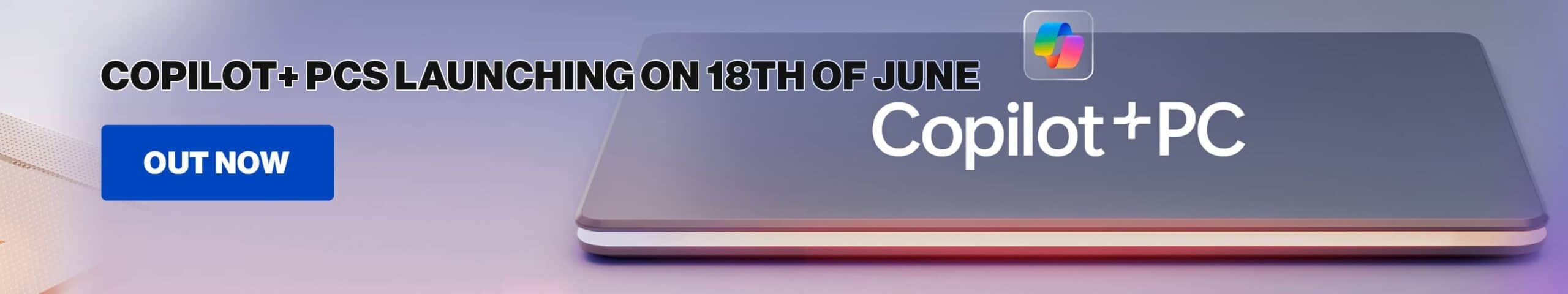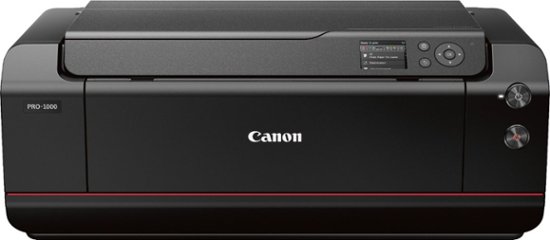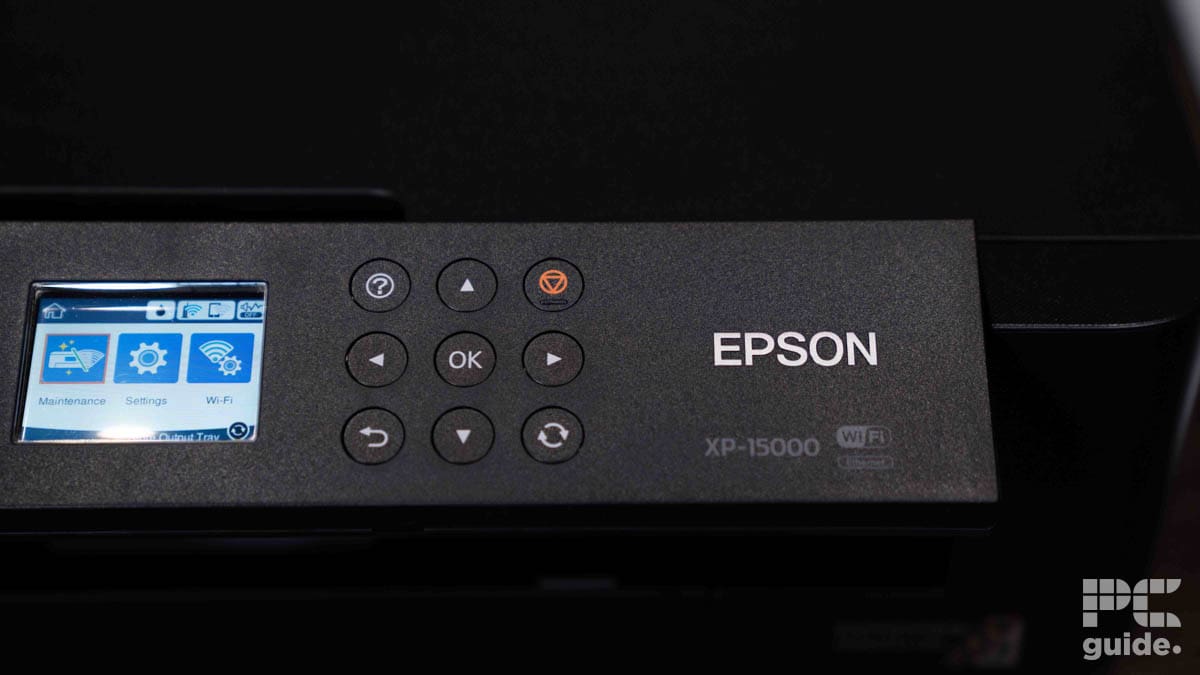Purchasing one of the best photo printer options for your home or business is a great investment. Often still capable of documents and all the other top printer functions, they enable you to print and display precious memories with convenient ease. Whether you’re a professional photographer looking to make a physical gift for your client, or simply want an affordable means of preserving digital photos – there’s plenty of options on the market.
We’ve compiled our favorite photo printers into a convenient list, factoring in a range of budgets and price points. From professional panoramic photos through to pocket-sized printers, you’re sure to find what you need for your use case.
-
Editor’s Pick
Epson EcoTank Pro ET-5850
- Printer Output: Color
- Printer Type: InkJet
- Connectivity Technology: USB, Ethernet, WiFi Direct, Bluetooth
- Duplex Printing: Yes
-
Best Large Photo Printer
Canon imagePROGRAF PRO-1000
- Printer Output: Color
- Printer Type: InkJet
- Connectivity Technology: USB, WiFi Direct
- Duplex Printing: No
-
Best Budget Photo Printer
HP ENVY 6055e Wireless Inkjet Printer
- Printer Output: Color
- Printer Type: InkJet
- Connectivity Technology: Bluetooth, WiFi Direct
- Duplex Printing: Yes
-
Best Portable Photo Printer
Canon SELPHY CP1500
- Printer Output: Color
- Printer Type: Dye Sublimation
- Connectivity Technology: USB, WiFi Direct, SD Card
- Duplex Printing: No
-
Best Photo Printer for Home
Epson Expression XP-15000
- Printer Output: Color
- Printer Type: InkJet
- Connectivity Technology: USB, WiFi Direct, Cloud Printing
- Duplex Printing: Yes

How We Picked the Best Photo Printer
If you’re looking to print high volumes of photo prints, then you’ll be better served by a dye sublimation printer, as featured in our guide on the best photo booth printers. Though they’re well worth the cost of use, they are more business-minded – we recommend primarily InkJet printers as more jack-of-all-trades units. As such, our list is primarily composed of these printer types – with a few exceptions – and we’ve selected top performers in terms of print size, print quality, and print speed. Additionally, we’ve looked for the overall versatility of the printers in question: in connectivity, efficiency and media compatibility.
We settled on five printers, with different budgetary considerations, that are all highly capable printers for photos. We’ve explained our particular choices – and any possible drawbacks – below.

- Printer Output: Color
- Printer Type: InkJet
- Connectivity Technology: USB, Ethernet, WiFi Direct, Bluetooth
- Duplex Printing: Yes
Capable of stunning borderless images in a range of sizes, the ET-5850 is a tremendous high-value photo printer for an array of applications.
- Highly efficient – the ink tank system means that this printer has a great ink economy, even for photos.
- Additional functionality – capable of specialist media printing as well as standard documents, this printer is a versatile pick for any household or business.
- Bulky – the ET-5850 is notably cumbersome, which makes it difficult to store and house.
Not only one of our favorite printers for photos, but one of our favorite printers overall, the Epson EcoTank ET-5850 is a terrific value-add to any home or business. Capable of stunning color photos, this Epson printer is packed with useful functionality.
The ET-5850 can print borderless photos with a maximum print size of 8.5” x 14″ – ideal for most photo applications. For more varied printing options such as art prints, you’ve got a highly versatile specialist media tray capable of accommodating special media. On standard print sizes, the ET-5850 can reach a top printing speed of 25 prints-per-minute – highly respectable for a multimedia printer. Factor in varied connectivity options – wired and wireless – and this printer is a great investment.
That said, it’s quite a bulky photo printer, primarily due to the large 500-sheet paper tray, which can make the ET-5850 difficult to store. It’s a small issue to overcome, however, and the ET-5850 is still one of the best photo printers on the market.
- Printer Output: Color
- Printer Type: InkJet
- Connectivity Technology: USB, WiFi Direct
- Duplex Printing: No
Managing to condense the requirements of large-format printing down into a compact body, the Pro-1000 is capable of incredible photo printing.
- Large print size – capable of photo printing up to 17″ x 22″, along with roll-feed support, the Pro-1000 can create huge panoramic prints.
- Stunning photo quality – the unique ink system makes for stunning color reproduction and detailed shades.
- Slow print speeds – though it’s a given that detail takes time, 5 prints per minute is notably slow for the Pro-1000.
If you’re looking to create high-quality, large-scale prints, then the Canon imagePROGRAF Pro-1000 is the ideal choice. This Canon printer is one of our favorites and is capable of stunning size without sacrificing quality.
With a 12-color ink system, the Pro-1000 is a superb print solution for those needing color depth and vibrance in their prints. It features anti-clogging technology and a tubular ink delivery system that makes your working time more efficient – so you spend less time maintaining this printer and more time using it. Capable of highly-detailed 17″ x 22″ prints for photos and even canvas, the Pro-1000 has since been expanded to accommodate roll-feed support – making the possible size of your prints even larger.
You’ll be waiting a while to get them, however. The Pro-1000’s print speed is notably slow, in order to achieve its level of detail. It isn’t deal-breaking, and the results are worth it with this incredible large photo printer.

- Printer Output: Color
- Printer Type: InkJet
- Connectivity Technology: Bluetooth, WiFi Direct
- Duplex Printing: Yes
For a barebones photo printing solution, the 6055e matches our core needs without having to pay top-dollar prices, making it a great budget photo printer.
- Affordable – with it’s sub-$100 price point, the 6055e saves on the upfront cost whilst still being a worthwhile purchase.
- Accommodating media compatibility – with a large print size and specialist media compatibility, this printer manages to pack a lot into its compact design.
- Poor design features – a terrible status light and poor ink economy ironically cheapen the 6055e’s value.
If you want to print photos and have a budget under $100, consider the HP Envy 6055e. Low in cost whilst keeping a great standard for photo printing, this is a great print solution from HP.
Despite an ultra-compact and lightweight design, the 6055e is still capable of a print size up to 8.5″ x 11″, and is rated for common greeting card materials such as cardstock and envelopes. The 6055e connects easily over your wireless network for fast printing from any device. Print resolution is great, with stellar color clarity for photos. And at such a low price, it’s hard to argue with the effectiveness of this printer – which is why it frequently makes the cut as the budget pick for our buyer’s guides.
That said, you do pay for this printer in a different sense. The terrible ink economy coupled with expensive refills make this printer an ongoing expense, and there’s a status light on the front that could light up a canyon – and can’t be switched off without unplugging the printer. If you can stomach those, then this ultra low-budget photo printer is the right pick for you.

- Printer Output: Color
- Printer Type: Dye Sublimation
- Connectivity Technology: USB, WiFi Direct, SD Card
- Duplex Printing: No
Pocket-sized and portable, this tiny photo printer is an easy solution for printing mini prints whilst on the move.
- High price-to-performance – prints are rendered quickly and in great quality with the CP1500.
- Highly compact – this photo printer is literally pocket-sized, making it ideal for taking with you.
- Limited capacity – limited to 4″ x 6″ photo prints and with a small battery life, the CP1500 isn’t the most capable photo printer.
If you need a highly portable photo printer, then the Canon SELPHY CP1500 is your best bet. Compact, affordable yet capable, this pocket-sized photo printer is ideal for on-the-go prints.
The only non-InkJet printer on our list, the CP1500 employs dye sublimation technology to chemically bond color to paper. With WiFi connection functionality, an SD card slot and a 3.5″ LCD touchscreen crammed onto a pocket-sized body, the economy of space is second-to-none. You can easily port over images from smartphones or cameras, and can even edit them in-device with a library of filters and effects.
However, the portability is the limiting factor on the CP1500: with a print size capped at 4″ x 6″, and an external battery pack required to make it truly portable, the overall functionality is limited with the CP1500. For easy on-the-move photo printing, this unit is still hard to beat.

- Printer Output: Color
- Printer Type: InkJet
- Connectivity Technology: USB, WiFi Direct, Cloud Printing
- Duplex Printing: Yes
At a perfect median between functionality, quality and affordability; the XP-15000 is ideal for photo printing as well as other printing requirements.
- High-resolution printing – the XP-150000 is capable of printing with an effective resolution of 5760 x 1440 DPI.
- Compact design – smaller than it’s predecessor models whilst still being capable of 13″ x 19″ prints, this printer is ideal for those not wanting an overly-bulky photo printer.
- Slow print speeds – at 9 prints per minute, the XP-15000 isn’t the slowest, but it’s still quite time-consuming.
Our final pick for the best photo printers is the Epson Expression XP-15000, another of our multimedia favorites. Sitting comfortably in the middle range of printers, this unit is an ideal amalgam of some of the other printers’ best features that we’ve highlighted above.
Thanks to a six-color ink system, the XP-15000 is capable of stunning color clarity on it’s 13″ x 19″ prints size. With an effective resolution of 5760 x 1440 DPI, prints are rendered with stunning detail even on the largest of sizes. Meanwhile, whilst not pocket-sized like the CP1500, the XP-15000 is still fairly compact in its form factor, making it ideal for households. Additionally, if your printing needs are above average, you can opt for high-yield cartridges that are capable of producing 800 prints each.
Unfortunately, whilst combining the strengths of many of our top printers, it shares a weakness of some: slow printing. At 9 pages per minute, the XP-15000 isn’t the most efficient printer on our list. It should be ideal for home use, however, and we still recommend it.
Features and Considerations
If you’re looking into a photo printer not on our ranking today, here are some factors to consider before buying:
Print Resolution
Resolution is measured in dots per inch (DPI), and is the metric for the detail of a photo. Digital images are measured in Megapixels (MP), which multiplies the width and height of the image: for example, a 24MP image is made up of approximately 6000 x 4000 pixels. If you need extra detail, ensure the print resolution matches your photos.
Connectivity
Depending on how you choose to connect to your photo printer, you may want to check compatibility. For photographers using full-fledged cameras, many printers come with an SD card slot to enable you to literally plug-and-print your images. However, for optimum results, connectivity wired or wirelessly to a PC or laptop is the best solution. This allows you to configure your print settings in detail, so we highly recommend doing so!
Media Compatibility
Photos aren’t printed on standard paper, and photo printers will often use a secondary media tray for specialist media. If you intend on doing some more graphic design or creative printing, make sure your printer is up to the task. Additionally, check the weight of the photo paper you plan to use – measured in GSM.
Ink Economy
To make sure you won’t bleed money in your photo printing proces, you should check the price of the ink cartridges or bottles that the printer uses. Similarly, you should check its power usage and the average prices of the paper types you’ll use the most – this will give you an overall cost-per-print, that should be measured in cents rather than dollars. This point is crucial as some printers are initially affordable but come with high running costs – making them less economic in the long-term.
Print Speed
We don’t place too much stock in print speed, as it’s not an exact science: a printer listing 15 pages per minute for documents is always going to have a slower average speed for photos. That said, some printers are notably slow, which can affect businesses or high-volume prints. Factor your own needs in before buying.
Megapixels vs Dots per Inch: Photo Printing Explained
Most seasoned photographers and graphic artists will be familiar with the different forms of resolution, but for beginners and layman print enthusiasts, it can be hard to know the difference.
Dots per inch are fairly self-explanatory: they are the number of dots of color on an image, per inch. For both printing and scanning, this is the general metric for quality – translating digital data into physical, and vice versa. Pixels and Megapixels are effectively the digital equivalent, only they are measured in the total number of pixels rather than to a physical measurement – as digital assets aren’t necessarily bound to physical size.
You could choose to print a 33MP image in 6″ x 4″, 5″ x 7″, or 11″ x 17″ – and depending on the printer’s effective resolution, the quality will change. This is why it’s important to have not only a high-quality image, but a high-quality printer.
FAQs
DPI stands for Dots per Inch, and is the metric by which printed image resolution is measured.
Most modern printers come with a suite of connectivity options, but the most reliable and convenient way is to connect the printer to WiFi. In other words: it’s not essential, but recommended.
Verdict

- Printer Output: Color
- Printer Type: InkJet
- Connectivity Technology: USB, Ethernet, WiFi Direct, Bluetooth
- Duplex Printing: Yes
It may not be the smallest photo printer on the market, but the Epson EcoTank ET-5850 is one of our favorites for high-quality borderless photos across a range of sizes. With exceptional print resolution and versatile media compatibility, there’s plenty to love about this InkJet printer.
For more standard business printing needs, check out our guide on the best office printers on the market today.