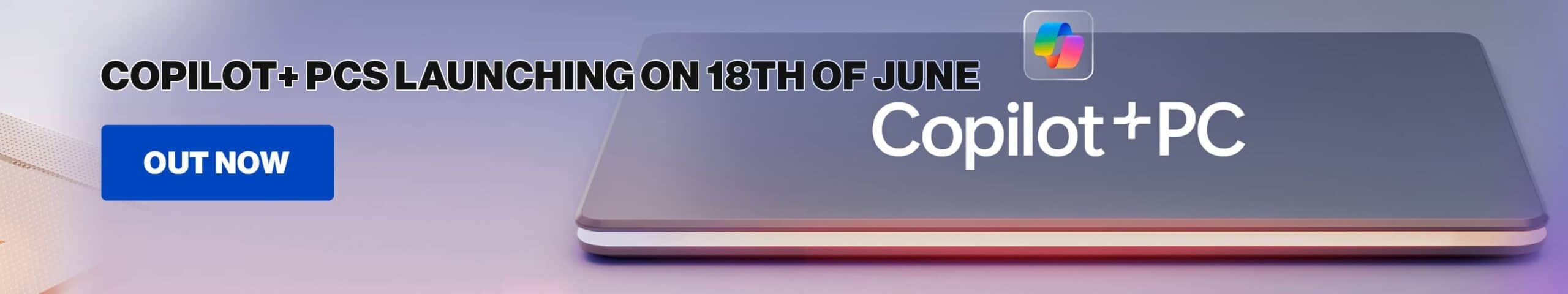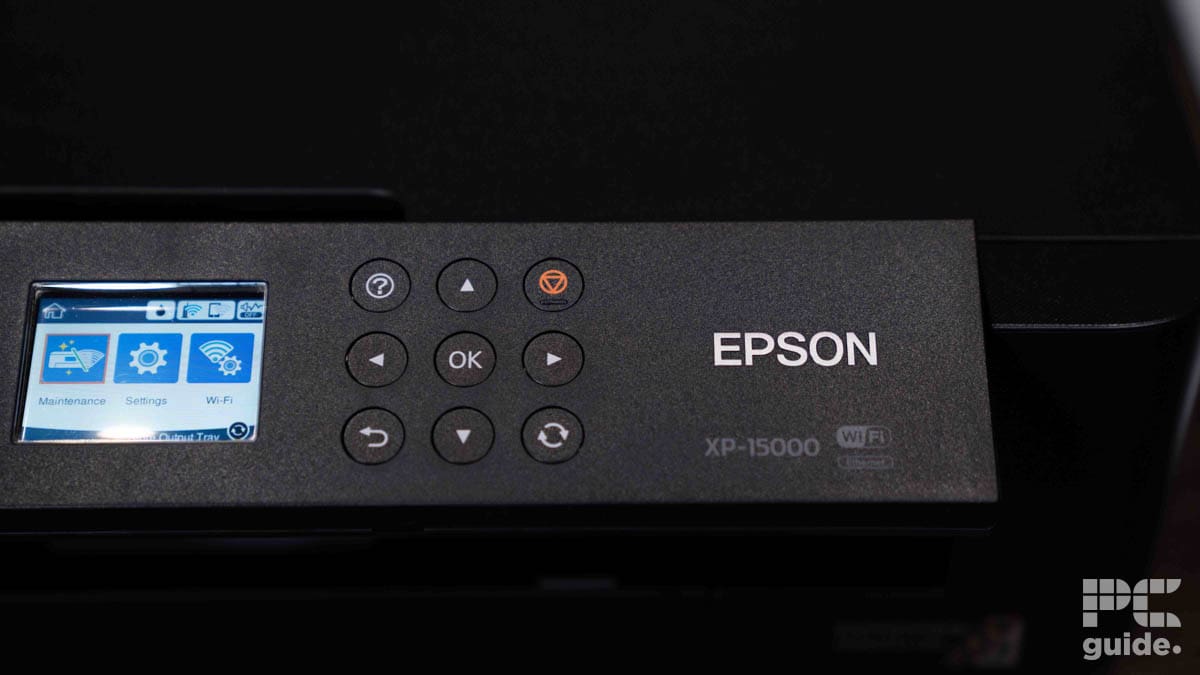Have you ever created some fantastic visuals that look great on your screen, but are much more underwhelming when you print them out? You may need to invest in a better printer for your graphic design work. Any color printer can print your work, but for outstanding quality, clarity and color reproduction; only the best will do.
In this guide, we’ll help you pick the best printer for graphic design to suit your individual needs. Whether you’re operating on a budget or put quality above all else, you’ll be sure to notice the difference once you pick up one of our choices!
-
Best Printer for Graphic Design
Epson EcoTank Pro ET-5850
- Printer Output: Color
- Printer Type: InkJet
- Connectivity Technology: USB, Ethernet, WiFi Direct, Bluetooth
- Duplex Printing: Yes
-
Best Budget Printer for Graphic Design
Canon PIXMA G620
- Printer Output: Color
- Printer Type: InkJet
- Connectivity Technology: USB, Bluetooth, WiFi Direct
- Duplex Printing: No
-
Best Large-Format Printer for Graphic Design
Epson Expression XP-15000
- Printer Output: Color
- Printer Type: InkJet
- Connectivity Technology: USB, WiFi Direct, Cloud Printing
- Duplex Printing: Yes

-
Best Quality Printer for Graphic Design
Canon PIXMA PRO-200
- Printer Output: Color
- Printer Type: InkJet
- Connectivity Technology: USB, WiFi Direct, Bluetooth
- Duplex Printing: No
-
Best Professional Printer for Graphic Design
Epson EcoTank ET-8550
- Printer Output: Color
- Printer Type: InkJet
- Connectivity Technology: USB, WiFi Direct
- Duplex Printing: Yes
How We Picked the Best Printer for Graphic Design
In scouring the market for the best graphic printers, we focused on three core factors: print quality, cost of operation, and versatility. Whether you’re a journeyman designer or a seasoned graphic artist, you’ll want to keep your costs at a minimum and your quality at a maximum – being able to print on multiple forms of media is also a major plus. We’ve selected an array of InkJet printers, which tend to always have the best medley of media compatibility and print quality. We weighed each printer’s value in terms of overall quality and print versatility, relative to their price.
Depending on your needs, there’s a wide variety of factors to consider: be sure to check out one of our other guides to find the best printer for you!

- Printer Output: Color
- Printer Type: InkJet
- Connectivity Technology: USB, Ethernet, WiFi Direct, Bluetooth
- Duplex Printing: Yes
This top-quality Epson printer is ideal for any and all print scenarios.
- Versatile media compatibility – boasting support for specialist media like cardstock, the ET-5850 is a tremendously valuable addition to a design studio.
- Efficient – even by ink tank standards, the cost-per-print is low.
- Bulky – quite a heavy printer, the ET-5850 may not suit every space.
If you need print-shop quality for your designs, then the Epson EcoTank Pro ET-5850 is our favorite. With an easy-to-replace ink tank system that creates sharp and large prints, this printer beats out the competition for sheer value – and is our pick for the best printer for graphic design!
The ET-5850 can print graphics in a variety of formats, to a maximum size of 8.5″ x 14″ – making it great for the majority of applications. On smaller sizes, it can reach a top printing speed of 25 prints-per-minute, which should hopefully clear the backlog quickly enough! With an integrated flatbed scanner and intuitive touchscreen, the unit is a very versatile addition to any designer’s arsenal. As another handy bonus, you have both wired and wireless printing options, making it easy to send media over.
Though it is a great model, the ET-5850 is not necessarily for everyone: the price tag may drive away the novice designer. Additionally, it is quite a large unit – so good luck finding a home for it! Still, if you can clear those hurdles, then the ET-5850 is easily the best choice for a printer for graphic designers anywhere!
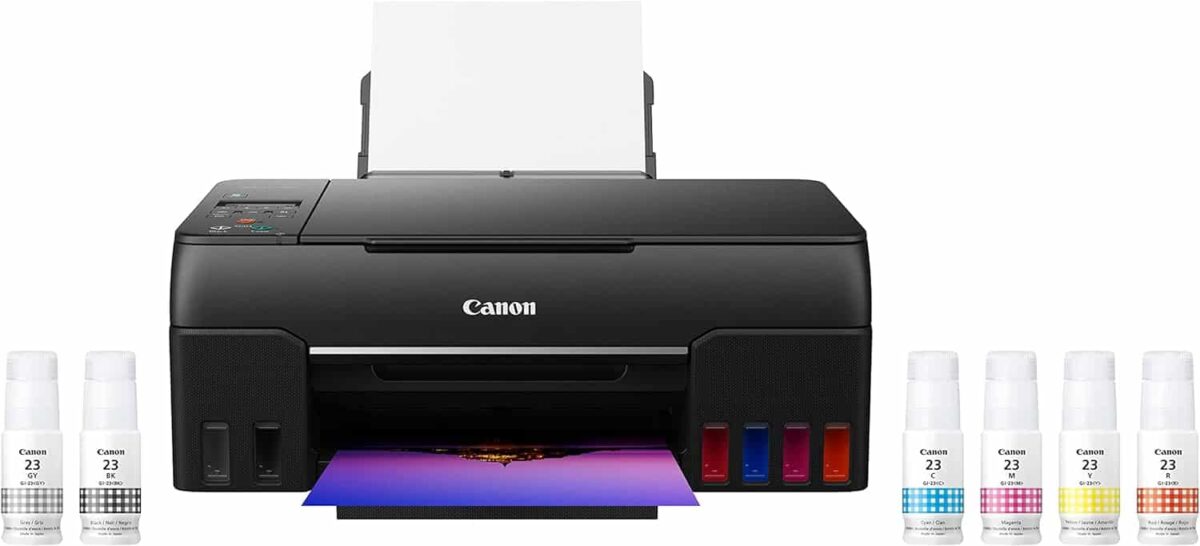
- Printer Output: Color
- Printer Type: InkJet
- Connectivity Technology: USB, Bluetooth, WiFi Direct
- Duplex Printing: No
We’re big fans of this efficient and compact printer, offering tremendous photo and graphic quality.
- High quality graphics – the G620 creates photorealistic prints with great color depth.
- Highly efficient – the ink economy on the G620 makes it a great affordable print solution.
- Limited connectivity options – for those who prefer to upload via SD card or ethernet, the G620 is a less suitable printer option.
InkJet printers are infamous for their high running costs, but the Canon PIXMA G620 has managed to be the exception that proves the rule. This is a budget-friendly printer from Canon that also boasts a low cost per page and excellent print quality – perfect for graphic design.
With a single tank refill, you can print up to 3,800 4″ x 6” color photos, with a rough cost per page of 2.5 cents. Not to mention, it comes with a filled tank out of the box, so you don’t need to buy it ink for at least a few months. Flaunting a six-color dye-based ink system, The G620 is capable of producing accurate shades and deep blacks with a wide color gamut. Additionally, you can print on various media types including fabric, card stock, and magnetic photo paper.
We like that this printer works with Alexa, though we’d have liked the G620 more if it had a card slot or an ethernet port. We also missed the touchscreen panel as this model comes with a one-line mono display, which is much harder to read. For a great print economy at a low cost, the G620 is the best budget printer for graphic designers – it may not impress veteran illustrators, but novice designers will find plenty to love.

- Printer Output: Color
- Printer Type: InkJet
- Connectivity Technology: USB, WiFi Direct, Cloud Printing
- Duplex Printing: Yes
Capable and compact, the XP-15000 impressed us when we reviewed it and continues to impress us to this day.
- Wide print size – a 13″ x 19″ print size gives you just enough leeway to make this a sterling 11″ x 17″ printer.
- Great ink economy – Epson’s system of ink tanks means that the XP-15000 makes the most out of its ink refills.
- Slow print speeds – the 9 pages per minute print speed lowers the overall value of the XP-15000.
Flaunting an innovative six-cartridge system, the Epson Expression XP-15000 is every professional creative’s dream. Capable of printing huge tableaus with great clarity, this printer is a fantastic asset for any graphic designer wanting to create expansive installations with ease!
The XP-15000’s form factor is slim and quite manageable, despite being a large-format printer, with a rear tray for speciality media such as cardstock. With a maximum print size of 13″ x 19″, you’ll be hard-pressed to find a client needing anything bigger. If your printing needs are above average, you can opt for high-yield cartridges that are capable of producing 800 prints each. Along with standard wired and wireless connectivity, the XP-15000 comes with WiFi Direct, allowing you to print without a network connection. There’s a lot to like about this great wide-format printer.
Equally, however, there is a lot to dislike. At a paltry nine pages-per-minute, this printer is a great deal slower than some competition. While the color reproduction is accurate across the board, the darkest shades of black tend to blend together, leading to the occasional disappointment. It’s a rare issue, however, and for the average wide-format designer this is a stellar printer, capable of great images with great yield!

- Printer Output: Color
- Printer Type: InkJet
- Connectivity Technology: USB, WiFi Direct, Bluetooth
- Duplex Printing: No
Featuring an 8-color dye-based ink system for accurate color reproduction, this printer is ideal for detailed and vivid graphic design printing.
- Great color quality – the eight-color ink system makes for stunning color reproduction.
- Compact – the physical size of the Pro-200 is minimal for easy storage.
- Bulky – though the size is small, the Pro-200 is surprisingly heavy.
For the best panoramic prints, the PIXMA Pro-200 from Canon is the ultimate premium print solution. With an array of useful features to help improve your process, you’ll have very few complaints from your clients!
The Pro-200 is a premium graphics printer that produces prints with a high level of clarity and color accuracy, making it an excellent addition to your design studio. It boasts an 8-cartridge ink system that delivers true-to-life colors with sharp details and deep blacks. Since this is a wide-format model, you can print on custom paper sizes up to 13” x 39”, but most artists use it to print A3 and larger art prints and posters.
The Pro-200 is pretty heavy despite the actual size of the model, like many other large-format printers. And speed-wise, the printer takes north of 90 seconds for A3-and-above-sized prints, which is somewhat slower than average. Considering the sheer size and quality of the prints, it is excusable. What may not be excusable, for some, is the upfront cost of the Pro-200, not to mention the cost of running. For a premium print experience for graphic design, you can’t go wrong with the Canon PIXMA Pro-200.

- Printer Output: Color
- Printer Type: InkJet
- Connectivity Technology: USB, WiFi Direct
- Duplex Printing: Yes
Boasting great print size, print quality and speed, the ET-8550 is an excellent top-tier graphic design printer from Epson.
- Low cost-per-print – thanks to the economic ink tank system and efficient printheads, ongoing costs are kept low with the ET-8550.
- Detailed prints – with highly accurate droplet placement, graphics are both accurate and vibrant.
- Poor input tray placement – for art prints, the specialist input tray is frustratingly located.
Though the ET-5850 is our number-one printer for graphic design, it does have some limiting factors in terms of print size and media. We like to think of the ET-8550 as it’s older sibling: bigger, more versatile… but not the favorite (no, we’re not bitter).
With all the same ink-saving capabilities as the ET-5850 but also including large-format prints such as posters, the ET-8550 pumps the maximum print resolution up to 5,760 x 1,440 DPI. Even on the largest print formats, images still come out with crisp detail. And if you had trouble swallowing the price of the ET-5850, you may want to chew on the fact that the ET-8550 actually costs less.
So why isn’t this the best printer for graphic design? Well, whilst the ET-8550 is cheaper and slimmer than our first choice, that comes at the cost of functionality. The input trays are confusingly placed below the output, making it difficult for the printer to grab paper and for you to insert it. It is also painstakingly slow by comparison to the ET-5850, making the overall print economy difficult to put down to a binary “Better or Worse”. If you’re looking for a middle ground between speed, quality and size; this is probably the best choice for your graphic design needs!
Features and Considerations
There are a few key factors to debate when deciding what printer to pick up for your graphic design needs:
Ink Economy
If you aren’t careful, the cost of buying ink for your printer can become a black hole for your wallet. The best printers for graphic design have a high ink economy, meaning that you get the most out of each cartridge or bottle. If you can afford them, refillable-tank printers are generally the best for yield.
Print Size
Likewise, if you need a printer for home to print larger-scale work, ensure that your printer is able to match your needs. Most laser printers are only capable of standard documents, but the average photo printer’s size can vary drastically. We recommend purchasing a printer with the largest print size within your budget – as in the worst-case scenario, that extra print volume simply isn’t used.
Connectivity
Regardless of what you print, how you print it is a crucial factor in how you use your printer at home. Most modern printers come with a selection of wireless compatibility options, from WiFi Direct through to Bluetooth, but many cheaper models under $200 are strictly wired – or have unreliable connectivity. Depending on your device, double-check with the manufacturer before buying that it can connect.
Ease of Use
To avoid spending less time in menus and more time designing, make sure that the printer you choose has an intuitive UI that doesn’t slow you down. Some graphic design printers have built-in touchscreen displays that make them much easier to interact with and do tasks like ink status monitoring and switching between different print modes. If you prefer hardware buttons, many printers also have physical dashboards along with the screen.
FAQs
Is dye-based printing better than pigment-based?
Pigment inks typically result in longer-lasting graphics prints that are more resistant to fading and damage. However, compared to dye inks, they don’t produce the same level of color accuracy. Many printers utilize a hybrid ink system that uses both pigment and dye inks for more versatile printing. However, if your primary printing needs are printing graphics and photos, a dye ink based printer would be much better than a pigment-based printer.
Are InkJet printers better than laser printers for graphic design?
Yes: InkJet printers generally produce better-looking graphical prints, whilst Laser printers are better suited for high-volume document printing in home and office environments.
Verdict

- Printer Output: Color
- Printer Type: InkJet
- Connectivity Technology: USB, Ethernet, WiFi Direct, Bluetooth
- Duplex Printing: Yes
For an economic, fast and versatile printer, it’s hard to argue against the value of the ET-5850! Though it doesn’t print to the widest possible formats and is quite a bulky model, it adds value to any graphic design business with fast, high-quality printing!
For some even cheaper options, check out our guide on some of the best printers under $100!