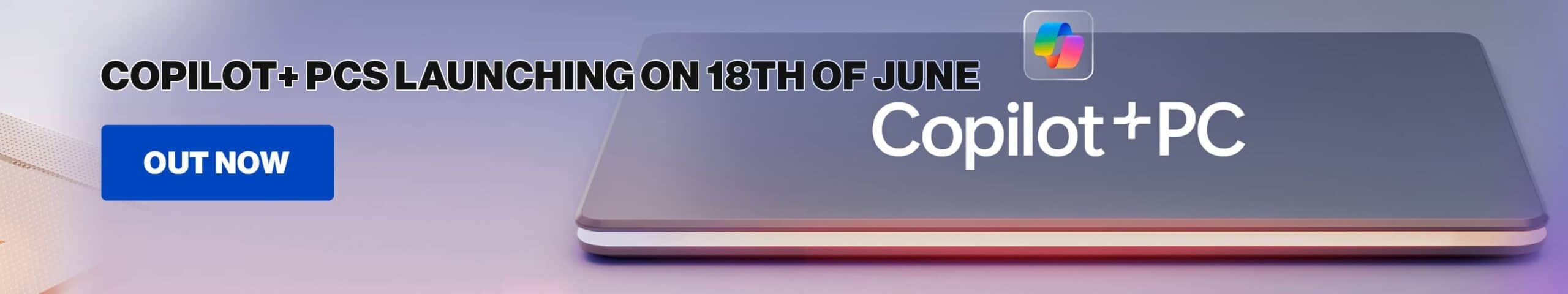Creating invitations for an event can be the most fun part of the process, but it lives and dies on the quality of the printer – there’s nothing worse than a great design at a shoddy resolution. The best printers for invitations are user-friendly, and guarantee exceptional print quality onto a versatile array of media. We’ve taken a look at some of the best choices for event planners and party hosts: printers that offer the best quality for invitations at the best prices.
Whether you’re planning your wedding and want to spare no expense, looking to celebrate a milestone on a budget, or wanting a no-frills printing experience for any other event; we have you covered with our picks for the best printer for invitations!
-
Best Printer for Invitations
Canon PIXMA PRO-200
- Printer Output: Color
- Printer Type: InkJet
- Connectivity Technology: USB, WiFi Direct, Bluetooth
- Duplex Printing: No
-
Best Multipurpose Printer for Invitations
Epson EcoTank ET-2850
- Printer Output: Color
- Printer Type: InkJet
- Connectivity Technology: USB, Bluetooth, WiFi Direct
- Duplex Printing: Yes

-
Best Budget Printer for Invitations
Canon PIXMA TR8620a
- Printer Output: Color
- Printer Type: InkJet
- Connectivity Technology: USB, WiFi Direct
- Duplex Printing : Yes
-
Best Compact Printer for Invitations
Brother MFC-J497DW
- Printer Output: Color
- Printer Type: InkJet
- Connectivity Technology: USB, WiFi Direct, Cloud Printing
- Duplex Printing: Yes
-
Best Large-Format Printer for Invitations
Epson WorkForce WF-7210
- Printer Output: Color
- Printer Type: InkJet
- Connectivity Technology: USB, Ethernet, WiFi Direct
- Duplex Printing: Yes
How We Picked the Best Printer for Invitations
On our journey to find the best printers for invitations, we prioritized a few features that are critical to the process. Versatile media support was our top priority because invitations are mostly made from cardstock – which not all printers support.
We also looked for printers with premium color quality to produce true-to-life shades. For business purposes, we included high printing speeds and wireless connectivity options for large quantities of invitations to be printed quickly and easily. There are also a range of price and quality points in our list, so hopefully the best printer for invitations is there no matter your needs!

- Printer Output: Color
- Printer Type: InkJet
- Connectivity Technology: USB, WiFi Direct, Bluetooth
- Duplex Printing: No
Boasting near-flawless color reproduction and support for all the usual specialist media suspects, the Pro-200 is a top printer offering from Canon.
- Detailed and fast prints – thanks to a unique color InkJet system, the Pro-200’s results are always stunning.
- Efficient – the ink economy and cost-per-print are both low with this efficient printer.
- Poor interface – beginner designers may initially struggle with the user interface on the Pro-200.
As we discussed in our rankings of the best printers for graphic design, the Canon PIXMA Pro-200 is a stellar choice for the premium printing experience – and that extends to invitations. With a wide range of print sizes and media – including cardstock – the Pro-200 is the perfect choice for invitations of any kind!
This conveniently-sized, albeit heavy, printer is capable of printing to a maximum size of 13″ x 39″ – so if you need posters or any other kind of print media to advertise the event, Canon have you covered! The built-in LCD display is an upgrade from the PIXMA Pro-100, allowing you to more readily see and tailor your print experience. You have options for glossy or matte finishes on a range of media, with great print resolution for even camera-RAW quality.
That said, we did notice some issues. The interface can be a little difficult for those needing specific print adjustments, and for the average designer you may struggle to get things right for a while: we recommend pairing this printer with some premium graphic design software in order to account for the bleed and print layout. There is also the matter of price, which may be tough for a journeyman event planner to swallow. But if you’re looking for the best all-round printer for invitations, and can afford a long-term investment in quality, then the Pro-200 is the best choice!

- Printer Output: Color
- Printer Type: InkJet
- Connectivity Technology: USB, Bluetooth, WiFi Direct
- Duplex Printing: Yes
- Printer Output: Color
- Printer Type: InkJet
- Connectivity Technology: USB, Wi-Fi Direct
- Duplex Printing: Yes
For an all-round print solution at an affordable price point, we can’t go past the ET-2850. This printer has been a mainstay in our top printer choices since we reviewed it.
- Multimedia printing – you’ll easily be able to print varied invitations, and much more, on the ET-2850.
- Fast print speeds – at 33 pages per minute, this ink tank printer is more than capable of keeping up with your workload (though that number may change depending on the invitation).
- Poor color reproduction – the overall vibrancy of shades in the ET-2850 is fairly underwhelming by default.
An excellent median of price and performance, the Epson EcoTank ET-2850 frequents our lists of top printers due to its incredible versatility. Boasting tremendous specialist media support and an economical design, this Epson printer is a great option for professional or hobbyist crafters.
Setting the ET-2850 up is quick and easy: the printer itself is practically plug-and-play, and the ink bottles are installed easily and drain into the reservoirs in around 60 seconds. In terms of actual printing, the ET-2850 continues its trend of great value. Standard documents come out quickly at 33 pages per minute in monochrome, and with specialist media compatibility for photo paper and cardstock, you can create graphics and images for your invitations in stunning 5,760 x 1,440 dpi resolution up to 8.5″ x 14″ in size.
If we had to pick a flaw in the ET-2850, it would be the overall color accuracy: prints are high-resolution, but we found that the overall vibrancy and depth was less impressive than other printers for art prints or invitations. Still, for a stellar median between price, quality, and versatility; the Epson ET-2850 is our best printer for home in 2024!
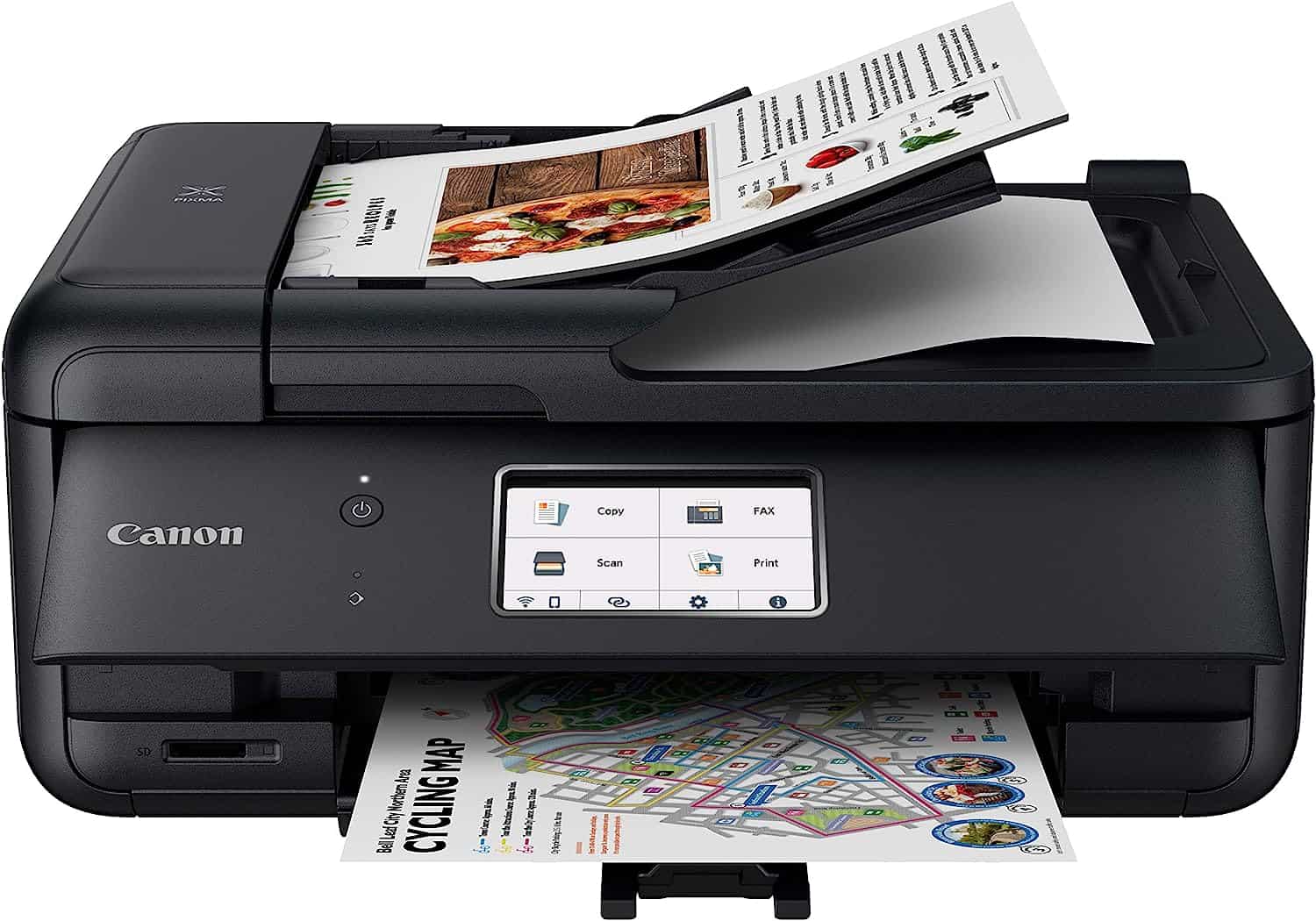
- Printer Output: Color
- Printer Type: InkJet
- Connectivity Technology: USB, WiFi Direct
- Duplex Printing : Yes
Low in cost but far from cheap, this competent Canon printer is well worth its low price.
- Great color quality – this InkJet printer manages to recreate colors with the depth and vibrance they deserve.
- High resolution printing – rest assured that your invitation prints will be easily legible thanks to this printer’s high resolution.
- Flimsy build quality – we’re unimpressed with the design of the TR8620a, where most of the savings seem to have been found.
A more consumer-grade model, the Canon PIXMA TR8620a is a plucky underdog printer for invitations. With versatile media support and an affordable cost of running, you’ll find yourself organizing even more events, just to use this great budget printer!
Along with being compact and easy to move, the TR8620a has multiple ways to print which is greatly appreciated: connect with your smartphone or PC with ease via either USB or WiFi connectivity. You’ll also get great resolution, especially at this price point, whatever you choose to print. With the choice to print onto plain paper, cardstock, t-shirt transfers, greeting cards, even edible ink; you’ll have plenty of options outside of invitations!
However, like with any budget option, there are some drawbacks. The build quality on this model is quite cheap and flimsy: though it isn’t too noticeable, you may find it below your standards. Likewise, you don’t get great color reproduction from the TR8620a, which can be frustrating for the more involved designs. These are easily ignored, though, and we still think the TR8620a is the best value printer for invitations that you can buy!
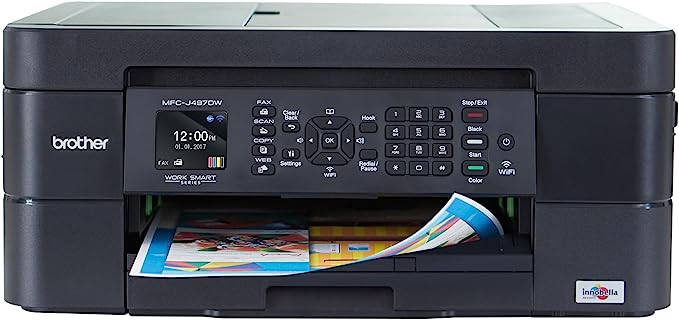
- Printer Output: Color
- Printer Type: InkJet
- Connectivity Technology: USB, WiFi Direct, Cloud Printing
- Duplex Printing: Yes
We’re big fans of Brother printers here, and the MFC-J497DW’s combination of a compact frame and comprehensive media support further strengthens the brand.
- Median price – with a cost equitable to the ET-2850, the MFC-J497DW is a great mid-range printer.
- All-in-one functionality – with a built-in document scanner and copier, this printer is a great pick for households or those needing a multipurpose device.
- Slow print speeds – especially under intensive print scenarios, the MFC-J497DW can struggle to keep up.
For breezy wireless invitation printing, look no further than the MFC-J497DW from Brother. Though the name is a mouthful, this printer is an intuitive solution for small-scale invitation printing and is an asset for the smaller event planner looking for an affordable and easy-to-use device.
Where the MFC-J497DW really exceeds, as you’ve no doubt guessed, is in wireless printing: with options for everything from Alexa to WiFi Direct, you’ll never struggle to find a way to print. The added benefit of cloud printing is great for those who are already short on storage, and you never know when you might need the built-in scanner. With a small footprint and a smaller upfront cost, this is great all-rounder printer.
In terms of drawbacks, the big cutoff point for most graphics aficionados will be the print quality: 6000 x 1200 DPI is respectable but hardly competitive. What’s more, the MFC-J497DW is slow and burns through ink remarkably quickly – if you want to print in industrial qualities, then this isn’t the printer for you. But for a more low-key event, Brother have made the perfect low-effort wireless printer for invitations!

- Printer Output: Color
- Printer Type: InkJet
- Connectivity Technology: USB, Ethernet, WiFi Direct
- Duplex Printing: Yes
If you’re looking to create truly impressive invitations, the sheer scale of the WF-7210’s prints should more than suffice.
- Large print size – the WF-7210’s 13″ x 19″ print size makes it a competitive large-format printer.
- Highly efficient – the ink economy on the WF-7210 is one of its many strengths for high-volume printing.
- Bulky – the physical size of this Epson printer is a mark against its overall effectiveness.
When it comes to affordable running costs, there are only a few printers that can compete with the Epson WorkForce WF-7210. With great ink economy and a great range of printing options, this is a great invitation printer for a career event-planner: keeping ongoing costs low and quality high.
The WF-7210 uses PrecisionCore technology to spray ink intricately on paper, producing sharp color quality that outdoes a great many other printers. It also supports borderless printing, which means invitations won’t need any trimming or cutting before sending them out. There’s WiFi functionality for PCs and smartphones, along with an easily-read display screen for double-checking. With a maximum print size of 13″ x 19″, it is a great multipurpose printer for businesses.
It’s not all good news, however: the WF-7210 is another hefty model of printer, so be sure you’ve got adequate space before buying. It also isn’t great for large or simultaneous print orders, with only one of the two trays being rated for most media types. Still, if you need an economic multimedia printer for invitations or any other forms of graphics, then you could do much worse than the WF-7210!
Features and Considerations
Outside of your own budgetary needs, there are a few other factors to weigh up before you make your purchase:
Media Support
The first and most important feature you should check is the media support of the printer you’re buying. Most invitations are printed on cardstock, and some people like to print them on photo paper. Both paper types aren’t compatible with all printers. Whether you’re printing invitations on a business scale or for personal use, you need to make sure the printer you’ve chosen allows it.
Print Quality
No matter what type of printer you’re buying, you should check the overall printing quality and learn about the technology it uses for printers. You should also check the printer’s maximum resolution for the type of paper you plan on printing. The higher the resolution is, the better quality your invitations will turn out to be. Resolution is measured in pixels, or dots, per inch (DPI).
Borderless Printing
For graphic media such as invitations, borderless printing is a useful feature. It allows you to remove the margin limitations on a print, inking the entire image and removing any ugly borders. If you have to print in bulk batches and don’t have the time to manually cut eat invitation down to size, make sure that your printer supports borderless printing.
FAQs
What is the standard size for a wedding invitation?
Commonly, wedding invitations measure about five by seven inches (5″ x 7″, or 12.7cm x 17.78cm), about an inch larger on either side than a standard photo or postcard. There’s no set limit, however – go as large as you like, just make sure you can afford the ink!
What type of ink do invitations require?
There’s no set ink type for printing invitations, though depending on your design you may want a bare minimum color gamut, resolution and cardstock quality. This is why we don’t recommend using Laser printers for invitations, as they don’t tend to be up to standard.
Verdict

- Printer Output: Color
- Printer Type: InkJet
- Connectivity Technology: USB, WiFi Direct, Bluetooth
- Duplex Printing: No
The best printer for invitations is definitely the Canon PIXMA PRO-200! Though you’ll have to spend a little more than you would for some other printers, the PRO-200 gives you great returns on your investment! With vivid colors and an array of options for print media, this is a great all-in-one printer that is perfect for small businesses or personal use!