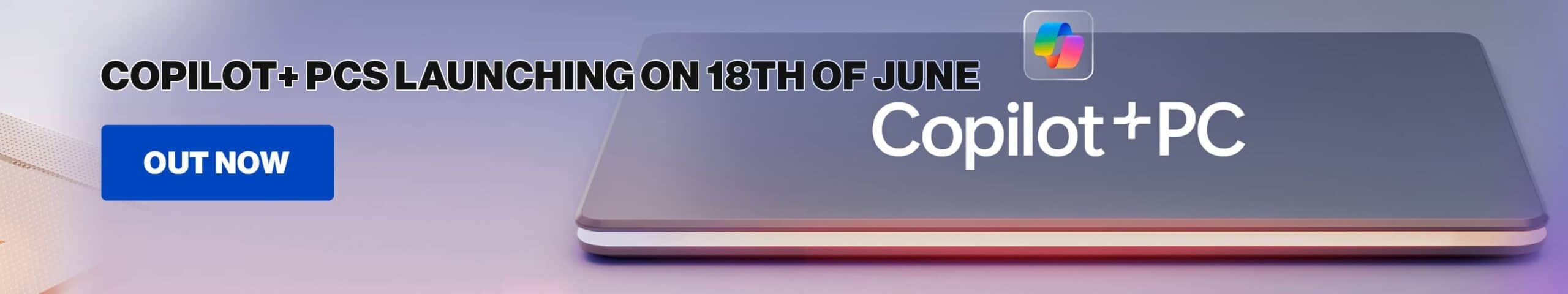Digitizing old 35mm film is a highly important method of preservation, and the best film slide scanners enable you to easily and quickly safeguard old film slides from degradation. Though they tend not to double as document scanners, these units can be used in an array of versatile ways to transfer old images into a new medium.
We’ve put together a ranking of some of the best film slide scanners on the market, accounting for different budgets and specialist requirements. All should serve you well, however, and enable you to flawlessly revive older film slides with ease!
-
Best Film Slider Scanner
Plustek OpticFilm 8200i
- Scan Resolution: 7200 dpi
- Connectivity Technology: USB
- Defect Removal: Yes
-
Best Budget Film Slide Scanner
Magnasonic All-in-One
- Scan Resolution: 3280 dpi
- Connectivity Technology: USB, Video Cable
- Defect Removal: No
-
Best Flatbed Film Slide Scanner
Epson Perfection V600
- Scan Resolution: 6400 dpi
- Connectivity Technology: USB
- Defect Removal: Yes
-
Best Portable Film Slide Scanner
Kodak Slide n’ Scan
- Scan Resolution: 24MP
- Connectivity Technology: USB, HDMI
- Defect Removal: No
-
Best Premium Film Slide Scanner
Epson Perfection V850 Pro
- Scan Resolution: 9600 dpi
- OCR: Yes
- Connectivity Technology: USB
- Defect Removal: Yes
How We Picked the Best Film Slide Scanner
Slide scanners vary in size and versatility, but the most important feature they possess is being able to scan 35mm film at high resolutions. The best among them have the capacity for multiple slides at once, and can assist with the scanning with automated detection and error correction. Given that slides are quite an olfactory form of media, many can be damaged or have imperfections like dust or dirt obscuring them. The best slide scanner drivers have tools to both detect, and even correct, these sorts of errors.
With these in mind, we took a look at five slide scanners that vary in budget and specialist requirements, prioritizing these key factors and quality-of-life features.
- Scan Resolution: 7200 dpi
- Connectivity Technology: USB
- Defect Removal: Yes
Conveniently sized and even more convenient to use, this film slide scanner is ideal for digitizing film slides both old and new.
- Intelligent scanning – able to detect imperfections and remove them, the 8200i’s software is highly versatile.
- Optimized presets – you can ensure a smooth post-production process with this film slide scanner’s pre-made settings.
- Slower scan speeds – enhanced detail does result in longer waits for your slide scans.
The Plustek OpticFilm 8200i SE could just be the all-rounder you’re seeking to digitize your film slides. It combines affordability, ease of use, and performance in a single package.
One of the standout features of the OpticFilm scanner is its infrared scanning channel. Using this channel with the iSRD capability found in the scanner’s software, you can rest assured that any debris and scratches are detected and eliminated from your scans automatically. This will not only ensure a high-quality output but also save you a lot of time and effort, especially if you find yourself scanning multiple film slides at once. Along with the iSRD feature, the 8200i’s software also comes with over 120 negative film profiles to pick from, ensuring that you always get the best possible scanning results no matter the state of your shots. The scanner is small and lightweight, despite not really being marketed as a portable scanner. Nevertheless, you should have no issue setting it up at different locations.
That said, the downside of these amazing features is that they do drag out the scanning time, which can make large quantities of scanning a cumbersome process. It’s good for the best ultimate result, however, and the only flaw we could find with this top slide scanner!
- Scan Resolution: 3280 dpi
- Connectivity Technology: USB, Video Cable
- Defect Removal: No
This compact and affordable unit from Magnasonic is ideal for a convenient high-resolution slide scans on a budget.
- Built-in storage – you’re able to store scanned slides on the Magnasonic scanner itself thanks to the built-in memory.
- Impressive quality – this film slide scanner is surprisingly versatile and high-quality for its price point.
- Limited controls – you have limited scope to edit or configure your scans before executing them, which can be frustrating.
For a simpler and more affordable slide scanner, consider the Magnasonic All-in-One. This budget slide scanner makes for quick and convenient slide scanning at an impressive 22 megapixels of clarity.
The Magnasonic All-in-One is a versatile film slide scanner that can scan 35mm, 126KPK,110, Super 8, and Negatives to a maximum resolution of 3280 DPI. A 2.4-inch LCD display that lets you preview your scans before executing them. It also gives you the option to hook up the included Video Out TV cable to preview your scans on a screen. Surprisingly, the Magnasonic film slide scanner doesn’t come with software — it automatically saves your scans onto its 128MB built-in storage, with the option to insert an SD card with a maximum capacity of 128GB. That’s great news if you prefer fast and quick scanning instead of having to figure out how to install the software and make it work.
There are some quirks, however. Though you can do some adjustments in-scanner, they aren’t always consistent – elements such as crops or brightness adjustments don’t always work as expected. We recommend using external software to do the actual editing of the images. Other than that, the Magnasonic All-in-One is a budget slide scanner that puts other scanners to shame!
- Scan Resolution: 6400 dpi
- Connectivity Technology: USB
- Defect Removal: Yes
Epson are one of the leading companies in all things photography – from printers to scanners – and the V600 is an ideal option for turning prints and slides back into digital assets.
- Highly versatile – the flatbed scanner design means the V600 is capable of scanning a wide range of media.
- Automated correction – able to detect issues and spoils, this film slide scanner saves valuable time.
- Bulky – the flatbed scanner design does make for a larger build.
The most common photo scanner design is the flatbed scanner, and the Epson Perfection V600 is the best of this varietal for slides. Coming with holders for 35mm film, 35mm slides, and 120/220 medium format film; this flatbed scanner is ideal for film of any variety.
With a huge resolution, the V600 comes with Digital ICE auto dust and scratch removal tools, to save you some effort when scanning multiple film slides. The innovative LED light sources also mean that you don’t have to wait for the scanner to warm up before scanning your film slides, meaning that you can scan quickly and without drawing on as much power. As is the benefit of flatbed scanners, you can also use it for a number of other forms of image, and they are easily converted and edited from your PC or other compatible device.
On the downside, the V600 is a bit bulky due to its flatbed form factor. It’s also somewhat expensive compared to dedicated film slide scanners. Still, it’s a good value if you consider its other scanning features and functionalities, and our favorite for the best flatbed slide scanner!
- Scan Resolution: 24MP
- Connectivity Technology: USB, HDMI
- Defect Removal: No
Kodak are a household name, and this portable and easy-to-use slide scanner highlights why their reputation is so positive.
- Fast scanning – you receive high-quality scans in great time with the Slide n’ Scan.
- Compact and lightweight – for slide scanning in limited space, this unit is ideal.
- Design oversights – the Kodak Slide n’ Scan has a fair few design issues that lose it the top spot on our list.
Kodak and slides go hand-in-hand: people of a certain age are certain to remember their old slide projectors. The Kodak Slide n’ Scan is a modern take on that same principle, as a digital slide scanner and viewer for high-resolution digitizing of your slides!
Boasting a 13MP sensor, the Kodak Slide n’ Scan enables you to scan your films at a high resolution, with the possibility to up the resolution to 22MP with select films. For a portable film scanner, the Slide n’ Scan has a 5.5″ screen that provides a more pleasant scan previewing experience. It also comes in quite handy for post-scanning. The scanner also has the capacity for SD cards up to 32GB. Alternatively, you can connect it to your computer with a standard USB-C cable. It’s also compatible with multiple film negatives in black and white and color. It’s also surprisingly fast, processing film quickly and with an automated feeder to get through scanning quickly and efficiently.
However, the slide-holding plate that the Slide n’ Scan comes with seems to have taken the wrong meaning of “slide”, as images can be moved during scanning and become unfocused. The USB power cable is also the same one with which you transfer to your computer, so transferring is best done with an SD card. Aside from these issues, the Slide n’ Scan is a worthy Kodak successor and a great portable slide scanner!
- Scan Resolution: 9600 dpi
- OCR: Yes
- Connectivity Technology: USB
- Defect Removal: Yes
For the absolute apex of slide scanning quality, another of Epson’s flatbed scanners is the optimum solution.
- Stunning resolution – with a top scanning size of 12,800 dpi, scans are rendered in incredible detail.
- Epson scanner – all the same perks of the V600 remain with the V850 Pro, along with some improvements in overall quality.
- Premium price – expect to pay top-shelf prices for this top-shelf film slide scanner.
Finally, we have the Epson Perfection V850 Pro, a flatbed slide scanner for the uppermost echelons of slide scanning. This is a productivity powerhouse, and suitable for professional archivists, photographers and anyone else wanting the premium quality from their slides.
The V850 Pro can scan at a whopping resolution of 12,800 dpi, giving you enough eye candy to fall in love with this scanner. Further, it comes with a dedicated scanning lens for film, something that’s rare even among high-end slide scanners. The V850 Pro supports 35mm slide positives, 35mm color negatives, 120/220 mediums, and black-and-white. It’s also worth noting that it connects via a standard USB cable, for easy transference and editing. Epson’s ICE technology once again allows for the automated removal of dust and scratches, along with plenty of internal post-processing to get the best results.
However, at a premium price point, the V850 Pro is redundant for most consumer-grade scanning. It’s also bulky, even by scanner standards, so be sure to dedicate some space to it wherever you work. If you can fit it into your workspace and budget, the V850 Pro is still certainly the best slide scanner on the market for professionals!
Features and Considerations
Slide scanners are diverse and difficult machines, so if you’re looking at one outside of our guide today, here are some things to consider:
Resolution
If you want your film slides to turn into high-quality digital images, you need a scanner with a high scan resolution. Any scanner with a resolution above 1200 dots per inch (dpi) should be suitable for slide scanning. 35mm is technically higher-resolution than 4K, but this can be lost with age. A higher scan resolution will allow for greater fidelity when restoring them, however.
Interface
Scanners come with different drivers to install, similar to printers. Older slide scanners may not be as compatible with the latest versions of Windows or Mac, so be sure to double-check them before buying. Similarly, how you connect the scanner is equally as important: a wireless connection is easy but unreliable, whilst wired connections can take up precious space.
Speed
A scanner’s speed will vary wildly depending on the resolution and other settings you choose to scan with, but a base speed will always be listed. If you have a higher quantity of scans, it’s important that your device can keep up.
How to Scan 35mm Film Slides
Scanning 35mm slides can be a tricky process to learn, but quick to get the hand of. Once you’ve purchased your scanner and set it up with all the relevant drivers or inputs, you’ll want to select the slide scanning preset – often labelled “Color Positive Film” or “Positive Film Slide”. This selects the scanning window for 35mm slides.
Next, get your slides ready. Before inserting them into the guide (that should come with your scanner), gives them a quick clean with some compressed air if you can. After that insert your slides into the scanner: the more reflective side is the rear, and you generally want to play this face-down (if the image comes out reversed, flip it and try again or simply flip it digitally). Once this is done, choose your resolution – we recommend at least 1200 dpi. Depending on your model, the scanner may automatically detect the slides, or you may need to select them manually. Finally, you should be good to go: click scan, and await the results!
FAQs
Can my printer scanner do slides?
No: Generally speaking, standard printers’ scanners aren’t built with 35mm film in mind, which means that you won’t be able to get 35mm slides from them. There are exceptions, however, but that will be at the manufacturer’s discretion.
Why are my film photos low quality?
35mm film develops with what’s known as “grain”, a natural part of the film stock that adds texture – though it looks very similar to “noise” – which occurs in digital photos when they aren’t taken in the right conditions. It can be removed digitally, but many use film for this textured grain.
Verdict
- Scan Resolution: 7200 dpi
- Connectivity Technology: USB
- Defect Removal: Yes
Packed with useful features, we can’t fault the Plustek OpticFilm 8200i for its slower speeds on top settings – as the results speak for themselves. Optimized and automated, this slide scanner is the best in the business for scanning slides at the optimum quality and price!
If your scanning enterprise is hyper-mobile, check out our guide on the best portable scanners that can keep up with your nomadic lifestyle!